Before Installing Script Hook V for GTA V
We know how frustrating it can be trying to install Script Hook V for GTA 5 without any help. That is why in this guide we will teach you how to simply install Script Hook V. We made it easy to follow, you can also use the index to move along the guide if you were to get lost at any step.
Before we go ahead and get started, we recommend that you always make copies and a backup of your game installation. That way, if you ever want to go back to the base game, you will be able to do so.
Guide
Download & Install Script Hook V for GTA 5
The first step of installing Script Hook V for GTA 5, is to download it. To do so, click the button below.
Once in the Script Hook V website, click download.

This will download a zip file. If you are using Windows 11, you can open this file without issues, but for older systems, you might need to install WinRAR to open the compress file.
Next, open the installation location of your GTA 5 game, here are some common locations depending on where you got the game from:
Epic Games – C:/ProgramFiles/Epic Games/Grand Theft Auto V
Steam – C:\Program Files (x86)\Steam\steamapps\common\Grand Theft Auto V
Rockstar – C:\Program Files\Rockstar Games\Grand Theft Auto V
Now open the zip file we downloaded earlier, open the bin folder, and drag and drop the dinput8.dll and the ScriptHookV.dll files into the installation folder of your GTA 5.

Dropping the NativeTrainer.asi file is totally optional. This native trainer is a single player modded menu that will add a lot of OP options to GTA 5.

You now have Script Hook V for GTA 5 installed. However, some mods will require ScriptHookVDotNet to work. This is an ASI plugin for Grand Theft Auto V, which allows running scripts written in any .NET language on the .NET Framework runtime in-game
Download and Install ScriptHookVDotNet
First, click the button below to be redirected to the ScriptHookVDotNet GitHub page.
Locate the latest release of ScriptHookVDotNet and click on it.
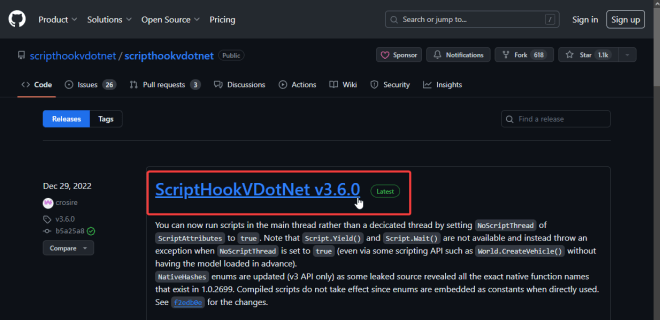
Scroll down and start the download for the ScriptHookVDotNet zip file by clicking it.
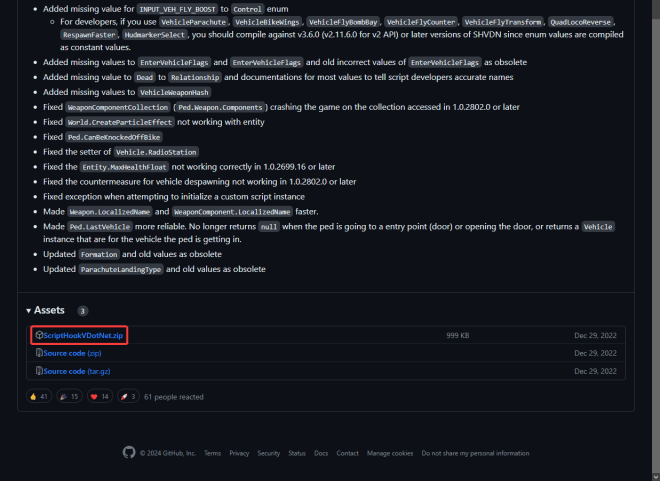
Finally, go back to your GTA 5 installation folder which we located earlier in the guide. Drag and Drop every file from the ScriptHookVDotNet Zip file exept the License and Readme files.
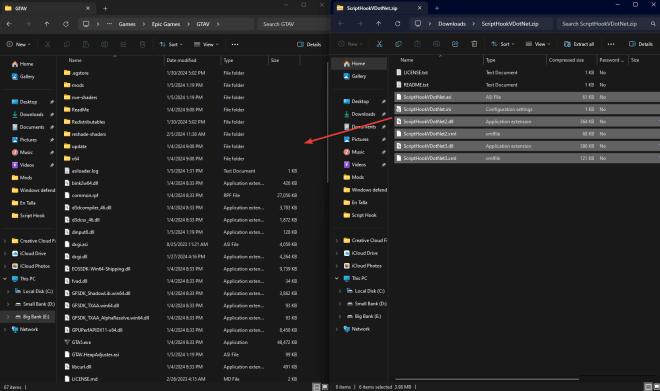
That is it! You now have Script Hook V and ScriptHookVDotNet installed in your PC for GTA 5. You can now start modding your GTA 5 game without issues. Here are some guides that you might find useful and might help you mod your GTA 5 even more:
- How to Download and Install OpenIV for GTA 5
- How to Download and Install ReShade
- How to Download and Install VisualV for GTA 5


