Getting customs skins in Palworld is not a complicated task. Most of the time, it will require us to add “paks” to our Palworld installation folder. That is what we are going to teach you in this guide.
Custom skins for Palworld are created by the community, some of these skins might not meet copyright licenses as they might be copies of famous characters from other games or TV shows.
Guide
How to add custom skins to Palworld
First, we need to find the skins or the skin that we like for Palworld. In this article, we are going to use a popular page for downloading skins known as Nexus Mods, but, you can also use CurseForge if you like.
In the Nexus Mod page, you will have to filter the mods for “Characters” in order for only the Palworld Custom Skins to show.
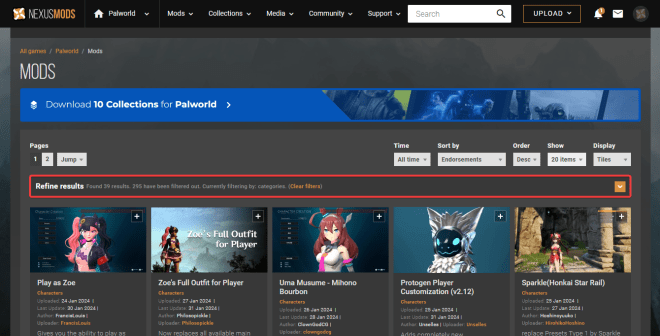
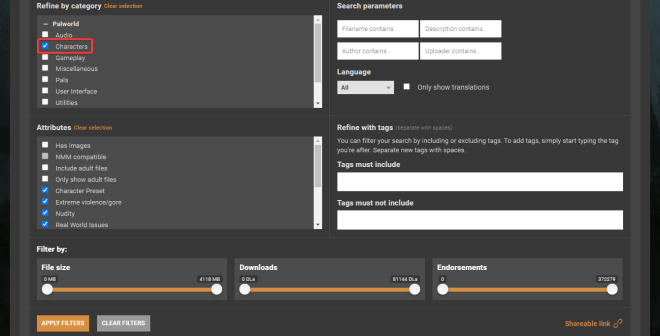
Then, we need to click the skin we want to download. This will redirect us to the skin page, where we recommend you read the description. The description will tell us where we have to add the file of the character for it to show in Palworld. Most of the time we will be adding the character file to Palworld/Pal/Content/Pak sometimes we will have to add it to Palworld/Pal/Content/Pak/-mods, this is why we must read the description of the skin.
To download the skin we want, click download in the top right. You might have to log in to Nexus Mod. This is completely free to do.

Once you downloaded the custom character for Palworld. And found out where you have to add it by reading the description, go ahead and drop it.
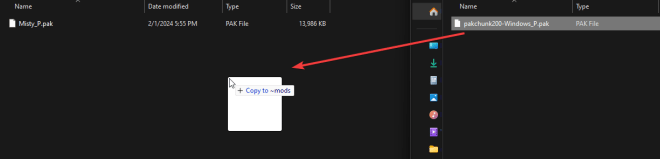
That is it. You are now ready to use your custom skin in Palworld. Make sure you always check the description to know what body type or preset you need to use for your custom character to show in Palworld.

