Before adding a MiniMap to Palworld
In this article, we will guide you though the process of adding a basic MiniMap to the popular game known as Palworld. Keep in mind, that you will need to have UE4SS already installed for this to work. This MiniMap mod for Palworld will work online, but it might require extra steps to completely set up.
Guide
How to use a Minimap in Palworld
Once in the Minimap page, click Download or “manual”. You might have to log in the Nexus website to access the file, but don’t worry, it is completely free.
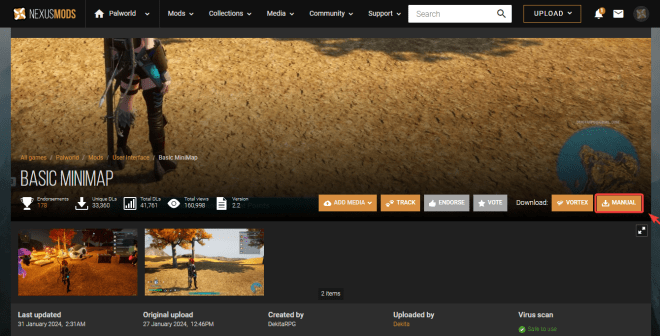
Once you downloaded the rar file for the MiniMap mod, open your Palworld installation folder.
Open the Content (Palworld\Pal\Content) folder and drop the files from the RAR we downloaded earlier. You might need WinRAR to access the RAR file.
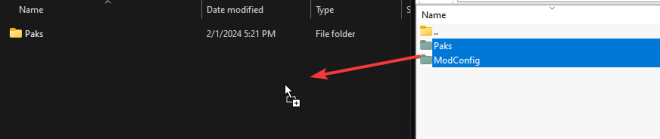
We also need to edit the mods.txt file that is located inside the Win64 folder (Palword\Pal\Binaries\Win64\Mods\mods.txt)
Change the BPModLoaderMod from 0 to 1.

You should now see the MiniMap working in Palworld, at least for Single-player.

If the Minimap is not showing in online modes, try doing the following:
Online Play:
1: Press the ‘INS’ key for UE4SS to reload the mods (after you load into an online game)
2: Edit the “Palworld\Pal\Binaries\Win64\Mods\BPModLoaderMod\main.lua” file, to change the GameStateHookPostHook (around line 163 with the current release version) to the code given here. This is required because Palworld doesn’t seem to reinitialize the game state when you load into a server.
That is it, you have now added a MiniMap to Palworld. You are now ready to adventure into the world without losing track of where you are because of this useful mod.

