Before Installing mods and CC in Palworld for Steam
With the rise of Palworld and the immense player count it has, pc players are starting to use mods more often. In this guide, we will teach you how to download mods and install custom content for the Steam version of Palworld.
There might be a couple similarities when modding the Xbox Game Pass version of the game. Make sure whenever you download a mod for Palworld, you use a reliable source and always use an antivirus.
Guide
How to Mod Palworld using UE4SS
The first step to mod Palworld is to download the software known as UE4SS. This software is safe to use, and it is going to allow us to add script mods for Palworld.
Click the link below to be redirected to UE4SS GitHub page.
Click the most recent version of RE-UE4SS, in this case it is the 2.5.2 version. However, whenever you are reading this, the most recent version might have changed.

Scroll down and click the “Xinput” version of UE4SS. This will begin the download of a zip file.
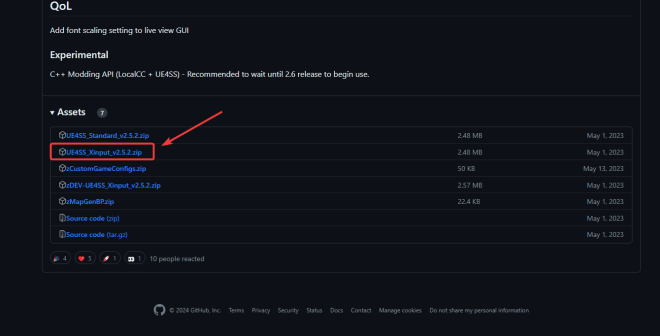
Now open the installation folder of Palworld which can be easily access by right-clicking the game in Steam, select Manage, then Browser Local Files.

Now follow the Path in the image below, Click the Pal folder, then Binaries, then Win64.

Next, drop the content from the zip file we downloaded earlier into the Win64 folder.

We have now installed a script loader for Palworld, which means that we can now add script mods to the game.
To add script mods, you first need to download the mods, then read the instructions from the mod page, however, most of the time script mods will be dropped into the Mods folder we just added into Win64.
Best Websites to get Mods for Palworld
Here are the two sites we recommend for downloading Mods for Palworld.
Always read the instructions for each mod you download, as they will vary in the way you make them work.
How to Add Custom Content to Palworld in Steam
Adding custom content to Palworld is super simple. After you have downloaded the custom content or “Pak” that you want to use, locate the Paks folder in the installation folder of Palworld.
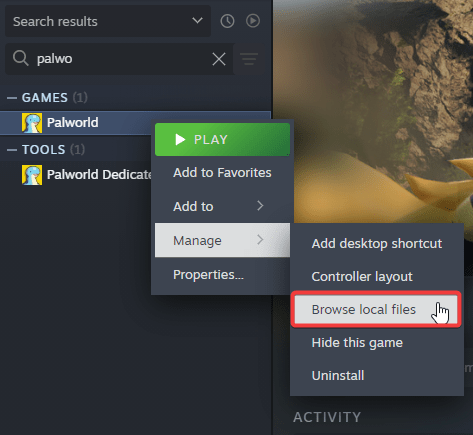
Here is the path you need to follow to open the Paks folder, first open the Pal folder, then open Content, then Paks.

Now simply drag the CC or Pak that you downloaded for Palworld into this Paks folder. Make sure you read the instructions for that specific Pak, mod or custom content, as it might vary for every mod.
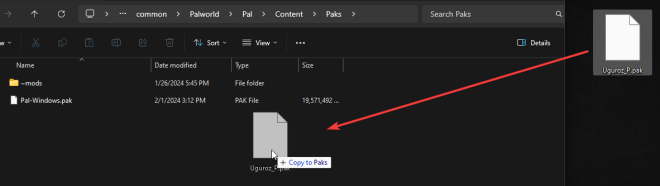
That is it, you now can enjoy mods and custom content in Palworld.



