How to Optimize Palworld Performance
In this guide we will teach you how to boost the FPS in Palworld making it an actual playable game for everyone!
We know how frustrating it can be having a game lag or have huge lag spikes when trying to play it. Some of you might not even be able to play Palworld at all because of the graphics. We are here to fix that, we are about to lower the FPS so much you will be able to play Palworld in your microwave.
Guide
How to optimize Palworld Graphic Settings
Obviously, and as in like any other game, the first thing we want to do is to optimize the game from within itself. If you have already done that, you can skip to the next step, if not, here are the settings you need. (The resolution will vary for everyone)
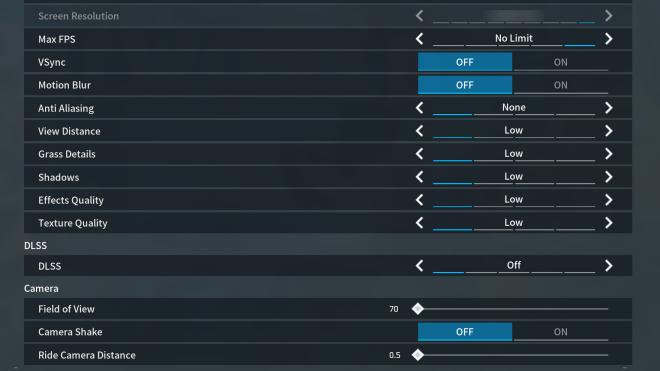
How to boost FPS in Palworld changing the .ini
If using the lowest graphic settings for Palworld does not improve your performance, well, there is a work around that. We are going to manually change some of the game files to get the maximum performance possible.
First, we are going to locate our saved files of Palworld. You should be able to find these files by following this image:

Now download the Low-End PC FPS Boost pack using the download button.
Next, drag and drop the three files into the Windows folder.
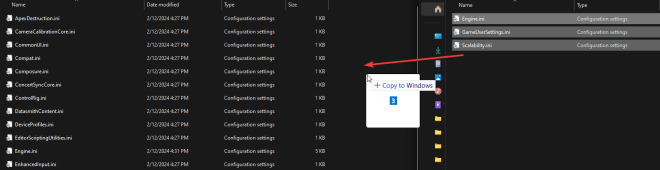
You might have to click replace files in the destination.

Now you are ready to head back into Palworld and see the big FPS improvement.

You have now successfully increase the FPS and optimize the performance for Palworld. We hope you found this guide useful, here are some other posts you might be interested in.

