Dive into our quick guide on how to download and install Lithium for Minecraft.
Lithium is the key to unlocking smoother gameplay and enhanced performance. Designed for gamers looking to optimize their Minecraft experience without altering its core mechanics, Lithium improves server and client efficiency, ensuring lag-free adventures. Whether for single-player or multiplayer, this guide provides all you need for an easy setup.
Keep in mind that you will need Fabric for Lithium to work.
Guide
Step 1 – How to Download Lithium for Minecraft
The first step of installing Lithium for Minecraft it to download said mod. Click the button below to be redirected to the Lithium page within modrinth.
Once in the Lithium page, go ahead and download the desired version of the Lithium mod. For this guide, we are going to download the most recent version, make sure your Lithium mod matches your Fabric instance.

Next, locate the Lithium file you downloaded. Most likely, the mod will be located in your downloads folder or within your recent download history in your browser.
Step 2 – How to Install Lithium for Minecraft
Installing Lithium for Minecraft Java is actually quite easy. After you downloaded the mod in the first step, go ahead and open your mods’ folder within your Fabric instance.
Now, go ahead and add the Lithium mod into the mods folder.
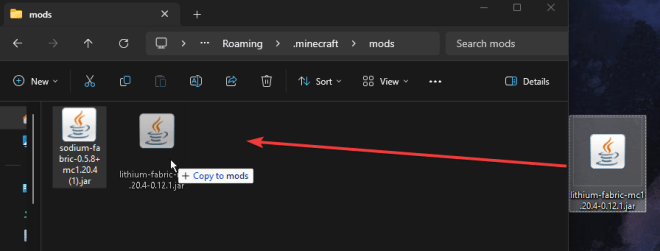
We understand this part can be a bit tricky, however, here are some guides to help you:
You have now successfully added Lithium to Minecraft Java.
You might also want to install Sodium, it will also help with FPS:
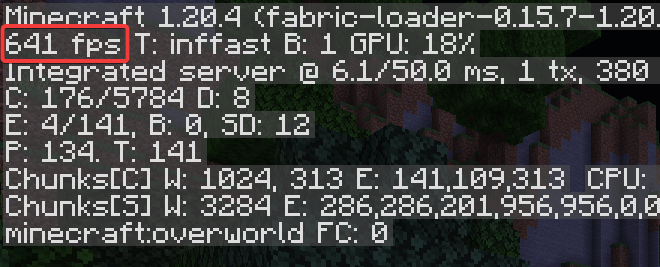
You’ve reached the end of our guide on “How to Download and Install Lithium for Minecraft.” With Lithium now enhancing your game, you’re all set for smoother, more enjoyable Minecraft adventures. This optimization step is just the beginning of elevating your gameplay experience to new heights. Keep exploring, building, and enjoying Minecraft with unparalleled performance.

