What will you learn?
In this step by step you will learn how to download and install Fabric or Fabric Mod Loader for Minecraft. Fabric will allow you add mods to Minecraft to make it a more attractive and fun game. Fabric will also allow you add Iris to Minecraft which will help you increase your FPS and have a smother game session.
Guide
Step 1
Click the button Download Fabric Loader Here to redirect you to the Fabric Installer download website.
Step 2
Click Download Universal Jar which will start the download of the Jar file to install the newest version of Fabric.
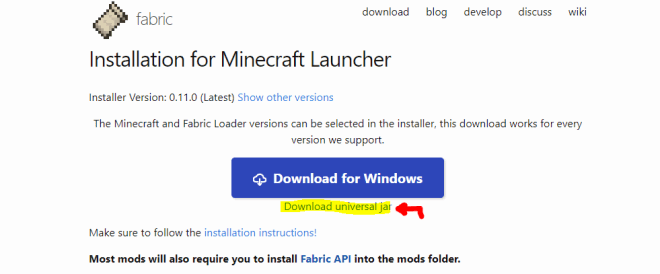
Step 3
Click on the Jar File that just downloaded in the bottom left of your browser if you are using Chrome.

Step 4
Click Install once the installer opens. Make sure you have the Minecraft Launcher fully closed.


Step 5
After the installation has finish you will get a “Successfully Installer” sign. Click OK.

Step 6
After you select OK in the previous step you have to manually click the X button in the top right of the installer to finish the installation.

Step 7
If you follow every step in this guide you should now have Fabric Mod Loader fully installer on your PC. In order to check just open the Minecraft Launcher and Fabric should be automatically selected in the bottom left.

Done!
You now have Fabric and are ready to start adding mods to your Fabric Game.
Usually you will need a Fabric API in order for the mods to work properly with your game without any issues.

