What will you learn with this Xray Guide for Minecraft?
In this step-by-step guide, you will learn how to download and install the Xray texture pack or also known as Xray Resource Pack for Minecraft.
We only use Xray in our local games and for research and guide making purpose, we do not recommend you use it in public servers unless the server allows it, as some people might not like the advantage that the Xray pack might provide you.
What is the Xray Texture Pack for Minecraft?
The X-ray texture pack for Minecraft is a modification that allows players to see through blocks and surfaces to reveal hidden ores, caves, and other resources. It essentially provides a form of “x-ray vision” in the game.
It is important to note that using X-ray texture packs or mods may be considered cheating and is often not allowed on multiplayer servers. Additionally, it’s worth mentioning that the availability and specific features of X-ray texture packs may vary depending on the version of Minecraft you are playing.
Guide
Step 1 – How to Download the XRay Texture Pack for Minecraft
Once you reach the download website for the Xray Ultimate pack, you will see multiple versions available for download.
In this guide we will download the most recent one, which is 1.19.1, however, it is important to note that 1.19.1 is completely compatible with higher versions of Minecraft, like 1.19.2, 1.19.3 and 1.19.4.
Once you choose your Minecraft version, click the three dots in the right.

After you click the three dots, a pop-up menu will show, click the button labeled as Download File.

After you click Download File, your Xray Resource Pack Download will start within five seconds.
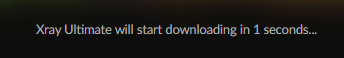
In here, click the button labeled as Resource Packs…

Step 2 – How to Install the XRay Texture Pack in Minecraft
In order to add Xray we first need to launch our Minecraft game, it does not necessarily need to match our Xray version. For example, we downloaded Xray Texture Pack 1.19.1, however, we will be adding it to the Minecraft 1.20 Snapshot.

Next, you will press ESC in your keyboard to open your Menu.

You will now press the Options… button within your Minecraft Menu.

Next, you will press the button labeled as Open Pack Folder.

When you press Open Pack Folder, you will get a folder which will probably be empty. Drag and Drop the Xray Ultimate file we download earlier. Then close the folder and continue with this guide.

Step 3 – How to Use the Xray Texture Pack in Minecraft
After you close the Pack Folder, and go back into Minecraft, you should now see the Xray Ultimate Pack within the Available tab in the Resource Packs Menu. Go ahead and click the arrow button that appears when you hover over the Xray Ultimate Pack. (It might say Incompatible, ignore this and press the arrow button)
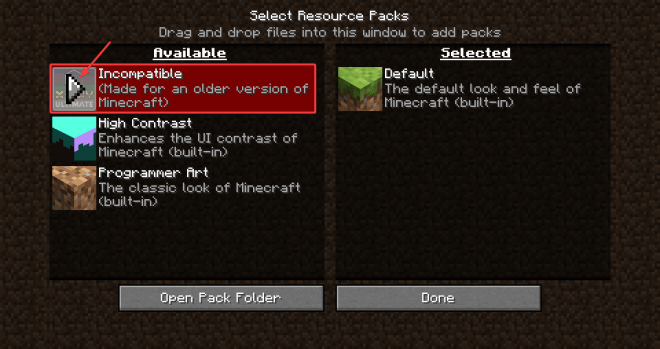
You will most likely get a sign that looks like the one in the image below, just click Yes to let the Xray Resource Pack load properly.
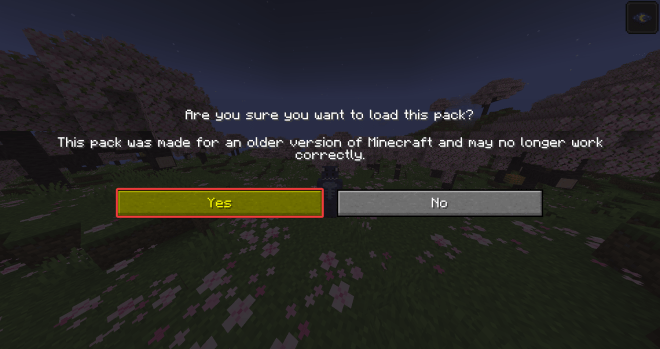
Now click the button labeled as Done, after you have moved the Xray Ultimate Pack from the Available side to the Selected side.

Now you should have Xray working in Minecraft. Keep in mind that your Ores might be dark. This is due to the fact that you are not using Optifine.
Another way to fix the Ores being dark is by using a night vision potion. You can also try adding the Night Vision Resource pack, but this will also require Optifine.

Now that you have added Xray to Minecraft, you might want to see what are the most frequently asked questions about Xray.
FAQ
Is using an X-ray texture pack considered cheating?
Yes, using an X-ray texture pack is generally considered cheating because it gives players an unfair advantage by allowing them to easily locate valuable resources. Many multiplayer servers have rules against using X-ray packs and may impose penalties for using them.
Can I use an X-ray texture pack on multiplayer servers?
Most multiplayer servers prohibit the use of X-ray texture packs or mods as they disrupt the game’s balance and fairness. Using such packs on multiplayer servers may result in bans or other punishments.
Are X-ray texture packs available for all versions of Minecraft?
X-ray texture packs are typically developed for specific versions of Minecraft. The availability of X-ray packs may vary depending on the Minecraft version you are playing. You will need to find a compatible pack for your specific version.
Why can’t I see the ores while using Xray?
This is due to the fact that the ores are below ground and there is no light hitting them. To fix this, you can either use a night vision potion within the game, or you can also install Optifine.

