
About Modding Lethal Company
The popular Lethal Company can be modded in different ways. Some of them are easier than other, however, in this guide, we will teach you the manual way and mod manager way for modding Lethal Company.
First, let’s go over how to use a Mod Manager to mod Lethal Company.
Guide
How to Mod Lethal Company using Thunderstore Mod Manager
In order to mod Lethal Company using Thunderstore Mod Manager, we first need to install said software. Here is a guide on how to install it.
After we installed Thunderstore Mod Manager, go ahead and launch it.
Now, just select Lethal Company and search for the Skinwalkers mod in the get mods button.

After you selected the Skinwalkers mod by RugbugRedfern, click Download.
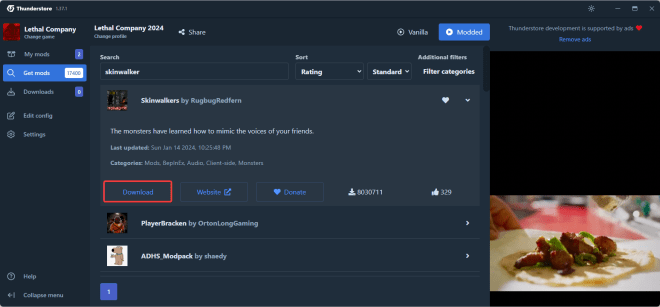
You will have to select the version you desire and click Download with dependencies after.

It is extremely important that you also download BepInExPack for the Skinwalkers to work. We also recommend you download LC_API for other mods to be able to run.
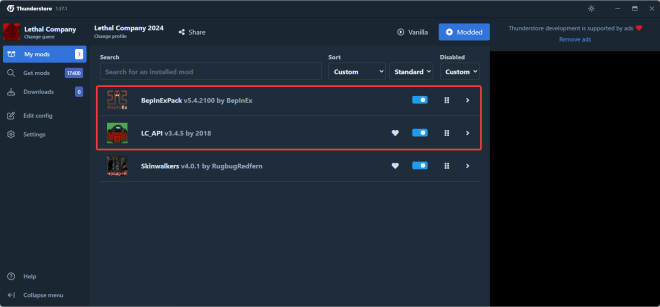
That is the easier way to install the Skinwalkers mod for Lethal Company. Now, we are going to go over the manual way of installing this mod.
How to Manually Install the Skinwalkers mod for Lethal Company
If using a mod loader or mod manager is not something you like, well, this is the proper way to manually install the Skinwalkers mod for Lethal Company.
First, we are going to download the BepInExPack manually for LC, click the button below to be redirected to the download page for BepInEx.
Now, we are going to click the button labeled as Manual Download to instantly begin the download for BepInExPack.

The same way we download BepInEx we are going to download the Skinwalkers mod, click the button below.
Click Manual Download to begin the download for Skinwalkers for Lethal Company.
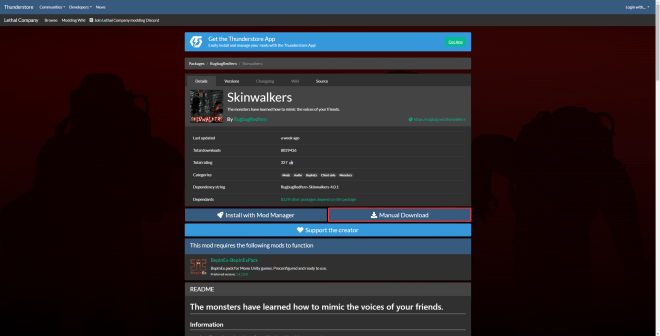
Once we have downloaded all the required files, we need to locate our Lethal Company installation folder. This is extremely easy to do, simply open Steam, find LC within your Library and right click it, hover over Manage, and click Browse local files.
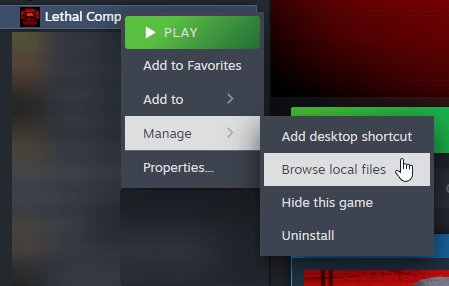
Open the first Zip file we downloaded (The BepInExPack) If you can’t open this file, we recommend you install WinRAR.
Open the folder called BepInExPack and drag and drop this folder content into the Lethal Company installation folder.
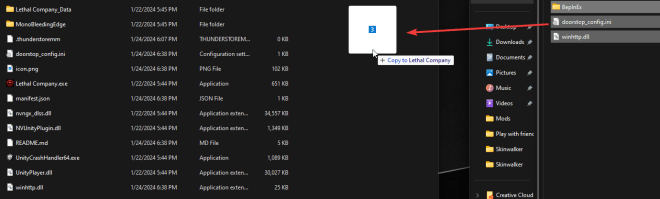
After we added the BepInExPack folder content into the Lethal Company installation folder, we are going to drag and drop the Skinwalkers folder content as well.

Finally, we are ready to play Lethal Company using the Skinwalkers mod, we hope you found this guide useful.



