Before Installing Thunderstore Mod Manager
Thunderstore Mod Manager is an application by Overworlf. Thunderstore will allow you to add mods to multiple games, like Lethal Company, Valheim, Risk of Rain 2, Dyson Sphere Program, Boneworks, and many other games.
Now let begin with the installation guide for Thunderstore.
Guide
Step 1 – How to Download Thunderstore
Once in the Overworlf website, we are going to click Get App right next to the Thunderstore Mod Manager title.
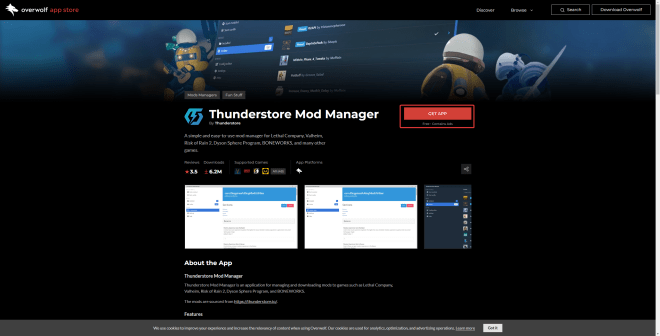
A pop will appear and within a couple of seconds, our Thunderstore Mod Manager installer file will begin to download.

If you are using Chrome, you can find the installer.exe file within your Recent Download History. Different browsers might vary.
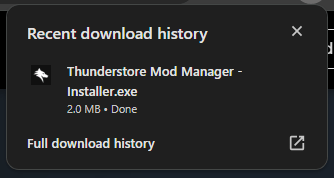
Step 2 – How to Install Thunderstore Mod Manager
You should now have the installer for Thunderstore Mod Manager somewhere in your computer. Go ahead and launch it by double-clicking it.

Once the Thunderstore Mod Manager Installer launches, we are going to select our preferred language and click Next. For this guide, we are going to leave it in English.

Now, click that you accept the Terms of Use and Privacy Policy, and click the Next button again. Of course, feel free to change the default location as needed.

You can skip the Control App installation by just clicking Next.

Now, we just have to wait for the installer of Thunderstore Mod Manager completely finishes downloading every file and installing it.

After we install Thunderstore Mod Manager, we can click Launch from within the installer.

Since it is the first time we are launching this app, we are going to encounter a pop-up that says: “Preparing for first launch…”
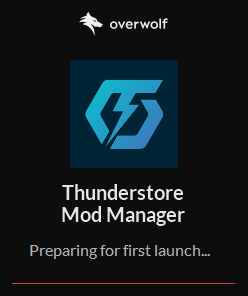
Then Thunderstore Mod Manager should open, and you are now ready to start downloading mods for your favorite games.
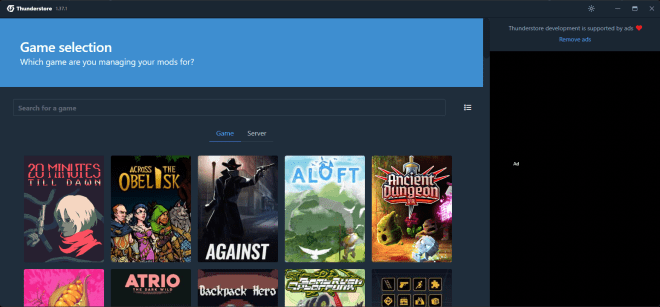
That is it, we hope you found this guide useful and of course, feel free to read some of our other vlogs.

