What will you learn?
In this step-by-step guide, you will learn how to download and install complementary reimagined shaders for Minecraft. Installing complementary reimagined will make your game look fantastic.
Keep in mind that to add shaders to Minecraft, you will either need Optifine or Iris, or some other shader loader.
What are Minecraft Shaders?
Minecraft’s shaders enhance the visual experience of the game by introducing advanced and customizable graphical effects. Shaders work by altering the rendering process, adding realistic lighting, shadows, reflections, and other visual enhancements to create a more immersive and visually stunning Minecraft world.
With the help of shaders, Minecraft’s blocky and pixelated environments can be transformed into vibrant and lifelike landscapes.
Shaders can introduce dynamic lighting, which means that sunlight and artificial light sources affect the game’s environment realistically, casting accurate and dynamic shadows. This can greatly improve the overall atmosphere and sense of depth in the game.
Additionally, shaders can add atmospheric effects like fog, volumetric lighting, and ambient occlusion, which enhance the overall visual fidelity and make the Minecraft world feel more realistic. Some shaders even incorporate motion blur, depth of field, and other post-processing effects to simulate camera effects and provide a cinematic look to the game.
Guide
Once you are in the website, select the game version you desire. In this guide, we will download the 1.19.4 version.
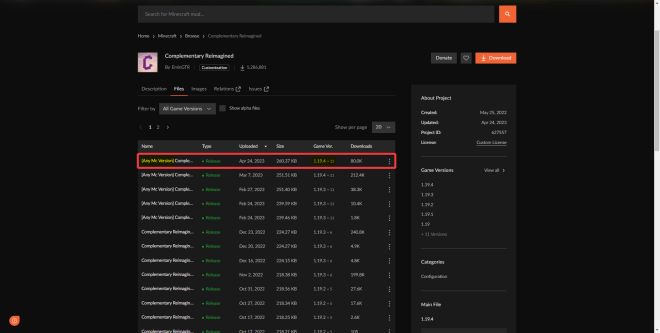
Click the three dots that appear on the right side of your desired version, and then click Download File.
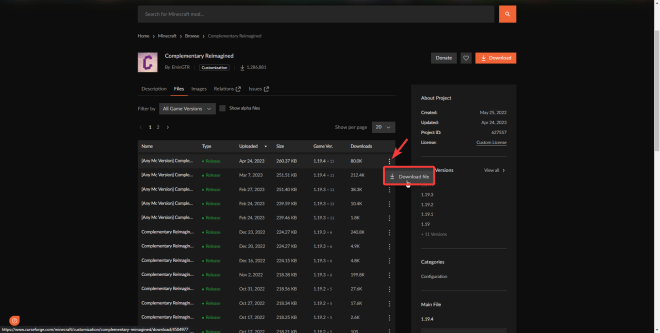
Once you click Download File, the download of Complementary Reimagined will begin after 5 seconds of wait time.

You now have downloaded Complementary Reimagined Shaders.
Step 2 – How to Install Complementary Reimagined
Now go ahead and launch your game, either with Iris or Optifine, make sure it matches the shader version you downloaded.
Once the game is open, click the options tab.
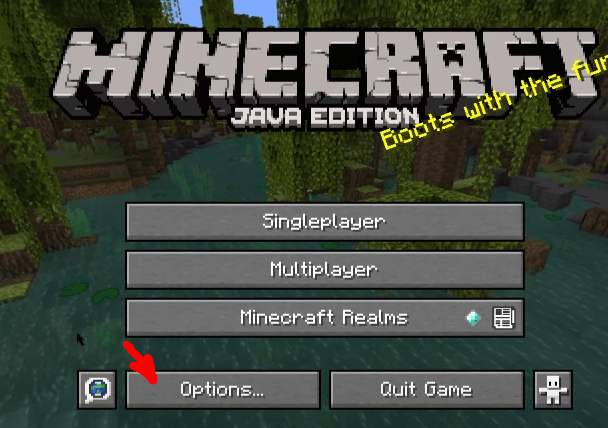
Now Click the Shaders… option if you are using Optifine, or the Shader Packs… option if you are using Iris.


Now click the Shaders Folder option that appears on the bottom right if you are using Optifine, or click the Open Shader Pack Folder… option if using Iris


Drag and drop the file we downloaded earlier into the shaderpacks folder
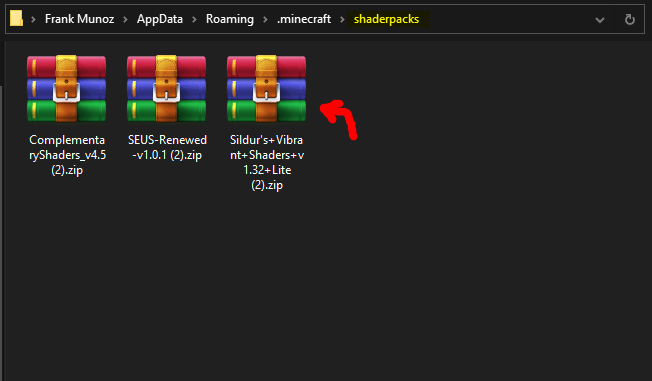
Now select the shaders, if you are using Iris, make sure they are Enabled, and click apply.
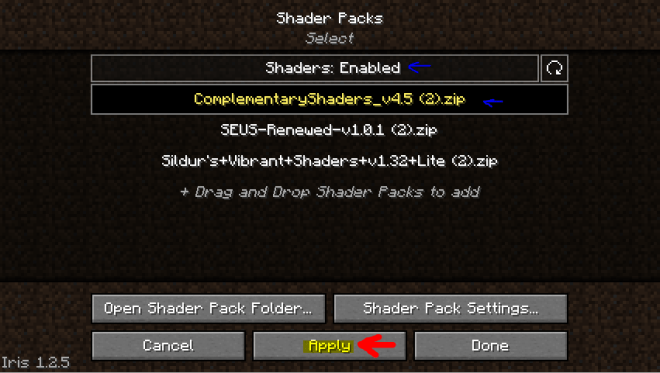
Step 3 – Play using Complementary Reimagined
You have now successfully installed Complementary Reimagined Shaders, go ahead and enjoy them in game, now you will have stunning graphics and amazing looking visuals.

Now you might want to play using the Top 50 clients side mods.

