Want to Install the Modrinth App? Then you have reached the right article.
The Modrinth App is an open source launcher that will allow you to play Minecraft using your favorite mods or modpacks, and at the same time be able to keep them all up to date.
Guide
Step 1 – How to Download the Modrinth App
The first step to get the Modrinth App is to download it from the official page. Click the button below and follow the next instructions.
Click the button labeled as “Download the Modrinth App”. However, if you have a specific operating system you would like modrinth for, then click “More Download Options”.

You should now see the installer for modrinth either in your Recent Download History within your browser, or in your Downloads’ folder in your file explorer.
Step 2 – How to Install the Modrinth App
After you download the installer in the previous step, go ahead and open it as an administrator.
The installation process is pretty straight forward, however, we are going to provide you with screenshots for you to follow along.


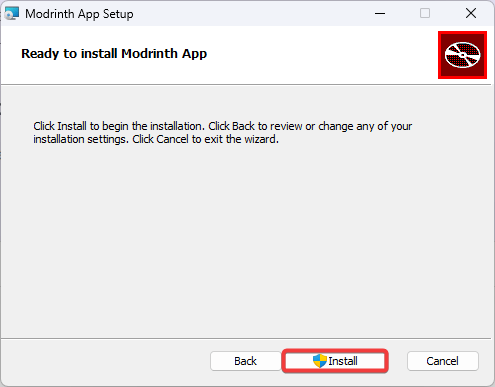

Once Modrinth has been installed, you will log in with your Minecraft account to be able to use the mods and modpacks from within the launcher.

Click Get Started and follow the instructions. After logging in, you can do the tutorial, or you can skip it, it is up to you.

You can now enjoy all the advantages of modrinth!
Here are some articles you might like:
Concluding, effortlessly enhancing your Minecraft experience is a breeze with Modrinth. Embrace a seamless journey into modding by integrating the latest and greatest mods today. Dive into the boundless creativity that Modrinth unlocks, transforming your game into an extraordinary adventure. Begin your modding adventure with Modrinth now—where endless possibilities await.

