

Before Downloading Complementary Shaders – Unbound
We do not own Complementary Shaders – Unbound, this is simply a guide on how to get these shaders installed in Minecraft.
We recommend that you make sure your computer is fit to run shaders in Minecraft, as some shaders might require a computer on the higher end to run properly.
Keep in mind that you will need some type of shader loader, either Optifine or Iris.
Guide
Step 1 – How to Download Complementary Shaders – Unbound
Click the button in the right to be redirected to the Complementary Shaders – Unbound download page in curseforge.
In here, you are going to look for the version of the shaders that suit you the best. For this guide, we are going to download the most recent version of Complementary Shaders – Unbound. (Make sure the version you download matches your shader loader)
Click the three dots next to the version of your choosing.
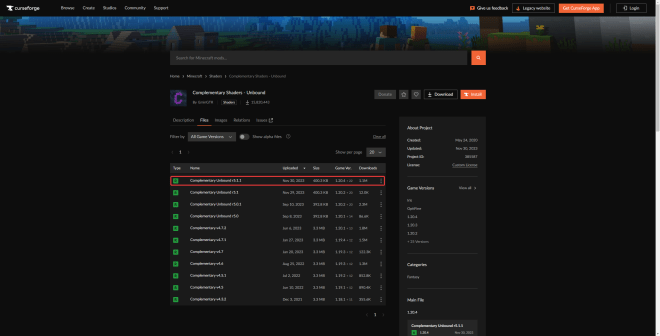
Now select the Download File button.

Your Download will begin within five seconds after clicking the download button.
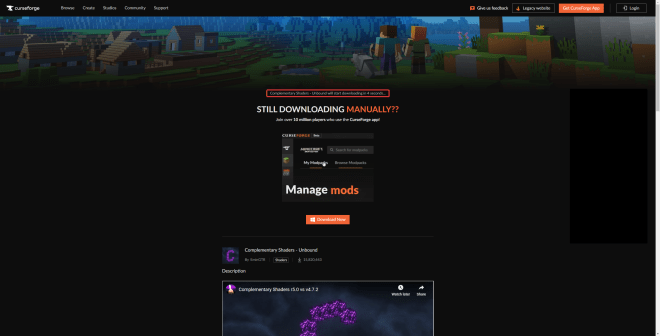
Now you should see the Complementary Shaders – Unbound zip file in your recent downloads.
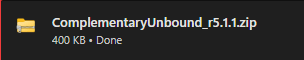
Step 2 – How to Install Complementary Shaders – Unbound
We downloaded Complementary Shaders – Unbound successfully in the first step, now we are going to install it into our Minecraft game.
Open your Minecraft Launcher and head over to the Installations Tab.

In the Installations tab, find your shader loader, either Optifine or Iris, and click the folder icon that appears next to the Play button.

Now you will see a lot of files, look for a folder called “shaderpacks” if you don’t see this folder, you could make it yourself. Simply right click, click new, select folder and name it “shaderpacks”.
Open this folder.

Drag and drop Complementary Shaders – Unbound into this folder.

Head back to your Minecraft Launcher, open your Minecraft game.
You should now see your Complementary Unbound Shaders within your Shader Packs in your video settings.

It is time to enjoy one of the nicest looking shaders for Minecraft.


