What will you learn?
In this step-by-step guide, you will learn how to download and install the AppleSkin mod for Minecraft. Keep in mind that this is a mod, therefore, you will need either Forge or Fabric in order to run the AppleSkin mod successfully.
What is the AppleSKin Mod?
Appleskin is a popular mod for the video game Minecraft that provides additional information about the player’s hunger levels and the effects of different foods. This mod is designed to help players better manage their food and hunger levels, which is essential for survival in Minecraft.
The mod adds a small overlay to the player’s HUD that displays information about the player’s hunger levels and the effects of any food currently being consumed. This information includes the amount of hunger points restored by a particular food item, the saturation level provided by the food, and any additional effects the food may have, such as regeneration or speed boosts.
The mod also provides additional information about food items in the game, such as their nutritional value, how long they will last, and how they will affect the player’s hunger and health levels. This information is displayed in a tooltip when the player hovers over the food item in their inventory or in the world.
Overall, Appleskin is a useful mod for Minecraft players who want to keep better track of their hunger levels and make more informed decisions about what foods to consume.
Guide
Step 1
Click the button on the right labeled as AppleSkin to redirect you to the AppleSkin download website.
Step 2
Now select which version or instance of the AppleSkin Mod you want to download. For this tutorial we will be using the Forge instance and the Minecraft 1.19.4 version, which at the moment of making this guide is the newest one, however, feel free to use the version you desire.
Note that it is a requirement that you either have Fabric or Forge installed, fortunately we have guides on how to do so, just click either of the names and you will be redirected.
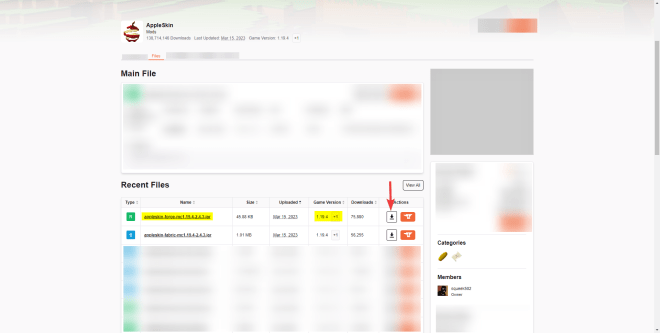
After you click the download button, you should see the download start automatically for AppleSkin after five seconds.

Once you download the appleskin mod, it will show somewhere in your browser, if you are using chrome it will probably just in the top right corner, use the image below for reference.
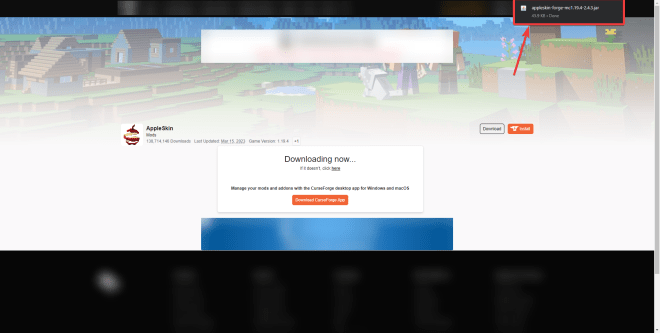
Step 3
Now go ahead and open your Minecraft Launcher. Once your launcher is open, head over to the Installations tab and find either your Fabric or Forge Instance (It depends on your preference, we are using Forge for this tutorial, but you can use any)

Click on the folder that appears on the right when you hover over it.
Step 4
After we click on the folder icon, a bigger folder will appear, this folder contains tons of documents. We are looking for a folder named “mods”, if this folder does not exist, you can create it yourself.

Open the “mods” folder
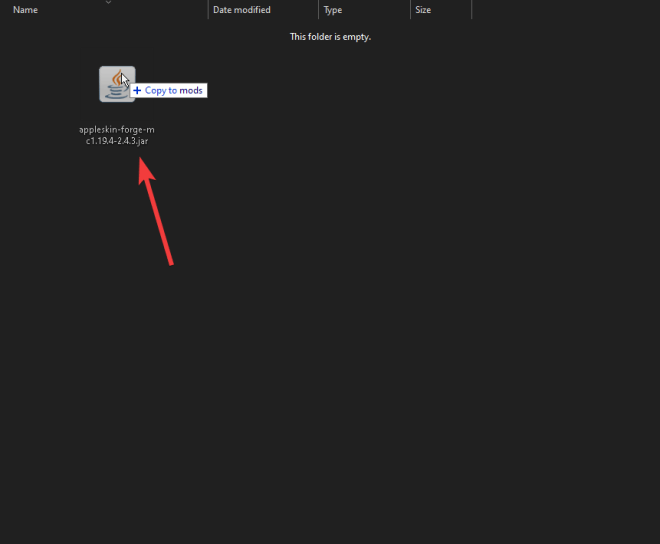
Drag and drop your AppleSkin Mod into the Mods folder.
Step 5
Head back to your Minecraft Launcher and click play on the version that you choose for this tutorial, in this case, we used Forge.

And now you can simply go to a world and enjoy the AppleSkin mod fully working in Minecraft.
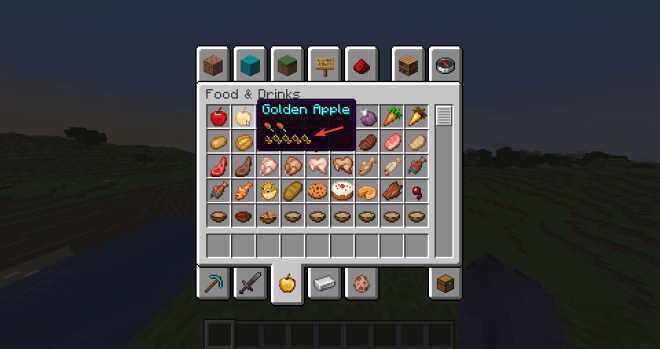
DONE!
Congratulations on successfully installing the Appleskin mod for Minecraft! You’re now one step closer to becoming a more efficient and effective Minecraft player. With this mod, you’ll have access to valuable information about your hunger levels and the effects of different foods, which will help you survive and thrive in the game.
As you start playing with the mod, you’ll notice a small overlay on your screen that displays information about your hunger levels and the effects of any food you consume. This overlay is designed to help you better manage your food and hunger levels, so make sure to pay attention to it as you play.
To get the most out of the mod, you may want to experiment with different foods to see how they affect your hunger levels and health. You can also use the tooltip feature to learn more about individual food items and make more informed decisions about what to eat.
Overall, the Appleskin mod is an excellent addition to Minecraft that will help you better manage your food and hunger levels, and make more informed decisions about your gameplay. So, get out there and start exploring with your new mod!

