
What are the best 35 Vanilla+ Mods for Minecraft?
Here is a list of 35 Vanilla+ mods for Minecraft that will enhance your gaming experience. From visual enhancements to interface changes and some useful additions to the game. This list will provide you with alphabetically ordered Minecraft Vanilla mods. Let us begin!
35 Vanilla+ Mods for Minecraft Java:
Ambient Sounds 1.20.4 (Fabric/Forge/NeoForge):
Adds a rich ambience to the minecraft world. It supports custom engines and works well with mods world gen mods.
AppleSkin 1.20.4 (Fabric/Forge/NeoForge):
Adds various food-related HUD improvements. This is a mostly client-side mod, but it needs to be on the server in order to display accurate saturation/exhaustion values on the client.
Auto HUD 1.20.4 (Fabric/Forge/NeoForge):
Auto HUD is a Minecraft mod which hides parts of the user interface (HUD) that are currently not interesting.
Better F3 by Chaps 1.20.4 (Forge)
This mod removes most of the unnecessary features from the F3 menu, so it doesn’t take up the entire screen. Instead, the essential information is displayed in the top left corner when F3 is pressed.
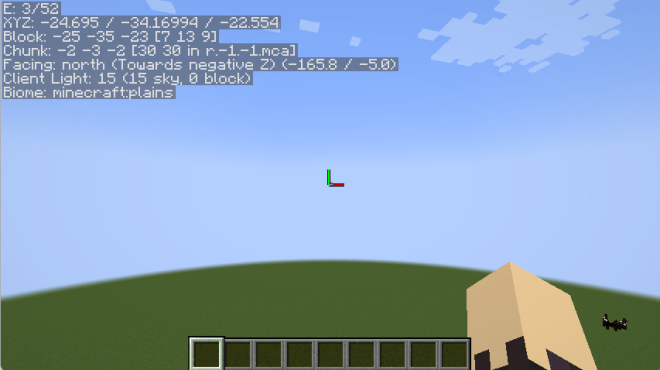
Better Third Person by Socolio 1.20.4 (Fabric/Forge)
Mod adds independent rotation of the camera in a third person view. Completely client-side!
Camera Utils is a client side Fabric mod that adds convenient features related to the players’ camera.
Chunks Fade In 1.20.4 (Fabric)
This simple mod adds fade-in animation for chunks, like in Bedrock Edition of Minecraft.
Requires:
Continuity 1.20.4 (Fabric/Quilt)
Continuity is a Fabric mod built around modern APIs to allow for the most efficient connected textures experience possible.
Dynamic Crosshair 1.20.4 (Fabric/Forge/NeoForge)
It hides or changes the crosshair dependent on context.
Easy Anvils 1.20.4 (Fabric/Forge/NeoForge)
Makes working with anvils much more enjoyable. Not only do items stay inside the interface after closing, also some annoying restrictions are removed. Also, name tags can be renamed without even using an anvil.
Easy Magic 1.20.4 (Fabric/Forge/NeoForge)
Easy Magic enables enchanting tables to retain their inventory contents even after closing the interface.
Eating Animation 1.20.4 (Fabric/Forge)
Eating Animation, a mod that adds sprite animations for edible and drinkable items.
Entity Culling 1.20.4 (Fabric/Forge/NeoForge)
Using async path-tracing to skip rendering Block/Entities that are not visible.
Falling Leaves 1.20.4 (Fabric/Forge/NeoForge)
Adds a neat little particle effect to leaf blocks.

First Person Model 1.20.4 (Fabric/Forge/NeoForge)
Enables the third-person Model in first-person, so you can experience Minecraft from Steve’s real perspective.
Requires:
Immersive Portals 1.20.4 (Fabric) (1.19.2 Forge)
See through portals and go through them seamlessly without a loading screen.

InvMove 1.20.4 (Fabric/Forge/NeoForge/Quilt)
This mod adds the ability to walk around while in inventories.

Interactic 1.20.4 (Fabric/Quilt)
Interactic adds more ways to interact with dropped items, hence the name. Many of its features are inspired by ItemPhysic, this mod has however been built from the ground up for Fabric.
A modern shader mod for Minecraft intended to be compatible with existing OptiFine shader packs.
Journey Map 1.20.4 (Fabric/Forge)
Real-time mapping in game or in a web browser as you explore.
Mouse Tweaks 1.20.4 (Fabric/Forge/NeoForge)
Enhances inventory management by adding various functions to the mouse buttons.
Not Enough Animations by tr7zw 1.20.4 (Fabric/Forge/NeoForge)
This mod brings a lot of missing third-person animations from the first-person or modifies them to be better representative of how they should look like or look like in the first-person.

Particle Rain replaces the default rain with some particle effects. In addition to snow and rain, deserts have sandstorms and mesas have red sandstorms.
Requires:

Pick Up notifier 1.20.4 (Fabric/Forge/NeoForge)
Be notified about all the things you’ve just collected.

Presence Footsteps by Sollace 1.20.4 (Fabric/Quilt)
Expect to see a more rich and immersive Minecraft world, one where Presence Footsteps adds new and more dynamic sounds for every block the player walks on. Every block has its own material assigned to it, and can make their own, customized sounds to better match what they’re made of.
Roughly Enough Items 1.20.4 (Fabric/Forge/NeoForge)
Clean and Customizable. An easy way to browse recipes. Alternative to Just Enough Items/JEI.

Shulker Tooltip 1.20.4 (Fabric/Forge)
This mod allows you to see a preview window of a shulker box contents when hovering above it in an inventory by pressing the shift key.
Skin Layers 3D 1.20.4 (Fabric/Forge/NeoForge)
Replaces the usually flat second layer of player skins with a 3d modeled version. Will automatically switch to the vanilla 2d rendering when players are further away than 12 blocks in order to increase the framerate.
Sodium by jellysquid3 1.20.4 (Fabric/Quilt)
Sodium for Minecraft dramatically enhances game performance by optimizing rendering processes, significantly boosting FPS for a smoother gaming experience. Ideal for players seeking to improve visuals without sacrificing gameplay quality, it ensures Minecraft runs efficiently on a wide range of hardware.
Sound Physics Remastered 1.20.4 (Fabric/Forge/NeoForge)
A Minecraft mod that provides realistic sound attenuation, reverberation, and absorption through blocks.
Status Effect Bars 1.20.4 (Fabric/Quilt)
Adds customizable bars to the status effects overlay to show the remaining duration of effects.
Tiny Item Animations 1.20.4 (Fabric/Forge/NeoForge)
Adds little animations when you pick up or insert items with your mouse.
Villager Names 1.20.4 (Fabric/Forge/NeoForge/Quilt)
Gives all villager entities a default or custom name to liven up the world.

Visual Workbench 1.20.4 (Fabric/Forge/NeoForge)
Items stay inside crafting tables and are also rendered on top. It’s really fancy!
Visuality 1.20.4 (Fabric/Quilt)
Little visual improvements by adding a bunch of new particles.

Here are some articles you might like:
Exploring these top 35 vanilla Minecraft mods can transform your gameplay, adding depth, efficiency, and excitement without straying from the game’s original charm. Dive into each mod to unleash your Minecraft world’s full potential and take your building, exploring, and adventuring to new heights. Happy modding!
