How far do I have to mine to find Diamonds in Minecraft?
Well in this article we will find out how deep you have to mine to find diamonds in Minecraft 1.20.4, as well as natural locations that already have diamonds waiting to be collected within Minecraft Java and Minecraft Bedrock.

What can I use Minecraft Diamonds for?
Diamonds in Minecraft are a requirement for crafting High-tier Tools and Armor. Minecraft Diamonds are used to craft diamond tools and diamond armor, which have significantly higher durability and efficiency compared to tools and armor made from other materials. Diamond swords, pickaxes, axes, shovels, and hoes are more durable and mine blocks or attack mobs more efficiently than their lower-tier counterparts. With diamonds, you can also make firework stars, smithing tables, beacons, enchanting tables and jukeboxes.
What is the best layer to find diamonds in Minecraft?
Even though diamonds start spawning from the layer Y=15 and below, without doubt, the best layer to find diamonds in Minecraft 1.20.4 is right below the y=-48 layer and down to the y=-59 layer. We do recommend being careful when mining for diamonds below y=-48, as lava pools start forming right in the y=-55 layer. In conclusion, the best layer to mine diamonds in Minecraft 1.20.4 is anywhere between Y=-48 and Y=-59.
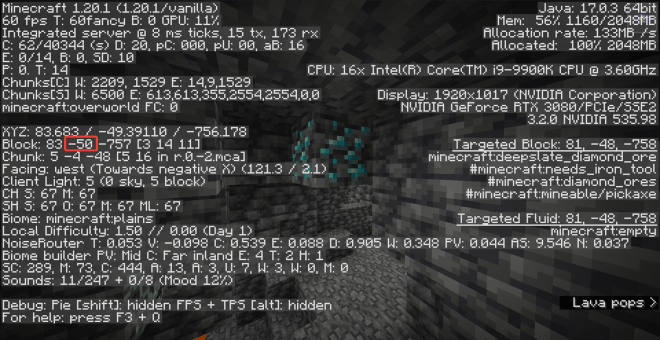
How can I get diamonds in Minecraft without mining?
There is a simple way of obtaining diamonds in Minecraft without having to go deep into the caves on one of those long sessions of mining. There are loot chests that generate in certain locations within Minecraft. Here is a list with all the locations where you can find diamonds in Minecraft without mining for it:
Minecraft Java and Bedrock Diamond Spawn Locations:
- Village
- End city
- Shipwreck
- Jungle Temple
- Dessert Temple
- Buried Treasure
- Mineshaft
- Bastion
- Stronghold
- Nether Fortress
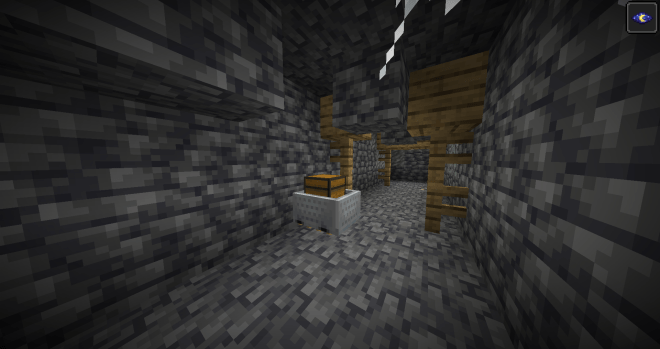
What can I do with Minecraft Diamonds?
Having diamonds in Minecraft is one of the goals of every Minecraft players when one first join a new world. Diamonds are one of the most valuables items you can obtain, here is a list of things you can do with Diamonds in Minecraft:
- Block of Diamond
- Diamond Axe
- Diamond Boots
- Diamond Chestplate
- Diamond Helmet
- Diamond Hoe
- Diamond Leggings
- Diamond Pickaxe
- Diamond Shovel
- Diamond Sword
- Enchanting Table
- Firework Star
- Jukebox
- Smithing Template
With this, we finalize this guide on how to find and mine diamonds easily in Minecraft 1.20.4. Of course, there is always an easier way of finding any ore in Minecraft, and that is by using and X-Ray texture pack.
