Before Installing the Essential Mod for Minecraft
The Essential Mod will allow you to play Minecraft Java with Friends. You can also use custom skins, capes and other cosmetic changes. Essential can be installed manually using the Forge or Fabric file, or you can also install it quickly with the installer, which is how we are going to do it in this guide.
Guide
Step 1 – How to Download the Essential Mod for Minecraft
Once in the Essential page, click “Installer” to begin the download for the installer of Essential. You can also scroll down and download the mod manually if you prefer to.

You should now see that the Essential Mod Installer has downloaded.
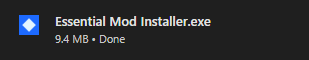
Remember, you can also download the mod as a separate file for installing it in Forge or Fabric.
Step 2 – How to Install the Essential Mod for Minecraft
After we downloaded the Essential Mod Installer in the previous step. We are going to launch it by double-clicking it.
Once you launch the installer, click Create New Profile to start setting up the Essential Mod.

In here, you can change the settings of the mod. You can change the version, the Launcher or the Mod Loader. Click Create when you are ready.
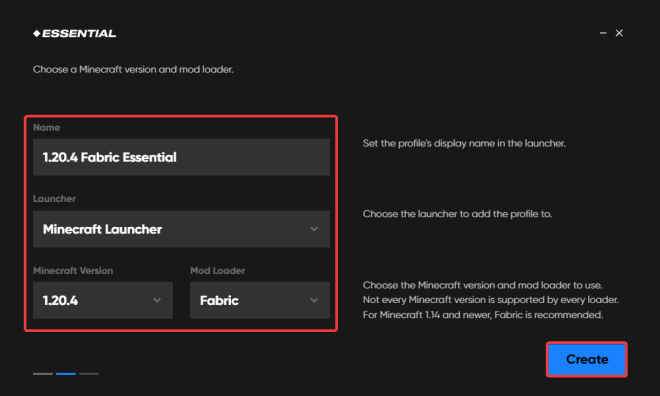
Essential will install quickly, then click Launch.
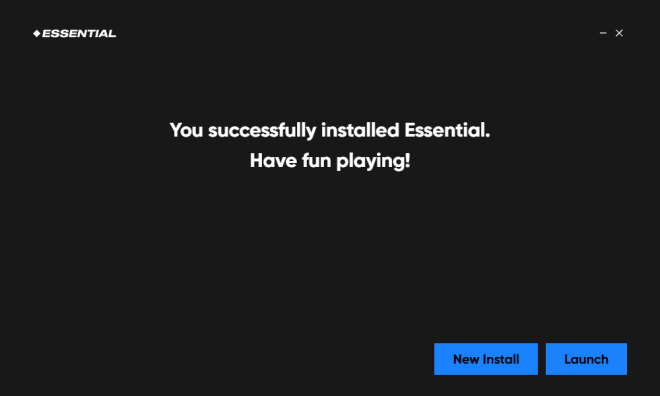
You will now see the Minecraft Launcher updating.
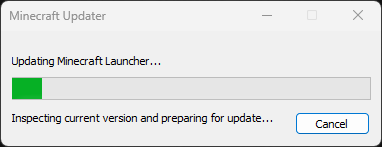
When the Minecraft Launcher finally opens, we will see the Essential Mod selected automatically. We can now launch it to play.

Minecraft will now have a lot of new options that the Essential Mod brings us.

That is it, you now get to enjoy the Essential Mod, we hope we were able to help you!

