Before Installing the Distant Horizons Mod for Minecraft
Firstly, keep in mind that we do not own or created the Distant Horizons mod. This is just a guide on how to download and install this nice mod for Minecraft. Finally, there is a mod that will turn Minecraft into the open world survival we have always wanted.
Before we go ahead and begin, you will need to have either Forge or Fabric for the Distant Horizons mod to work.
Guide
Step 1 – How to Download the Distant Horizons Mod
First, we will download the Distant Horizons mod from the modrinth website. To do so, click the button below.
Once in the modrinth site, click download for the version of the mod that you prefer. For this guide, we will download the most recent one available.
It is important that you download the matching version of your mod and your mod loader.
For example, if you have Forge 1.20.2, you will want to download Distant Horizons 1.20.2.

This will begin the download for the Jar file of Distant Horizons. This mod works for both Fabric and Forge, which you will need to have installed previously to use Distant Horizons.
Step 2 – How to Install the Distant Horizons mod
The Distant Horizons mod is a very simple mod to install. Simply add it to your mods’ folder in your Forge or Fabric instance.
You can find your mods’ folder within your Minecraft Installation folder, here is a quick way to get to it.
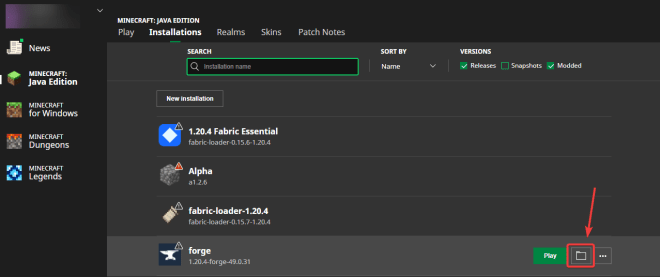
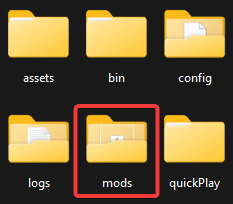
Drag and drop the Distant Horizons mod into the folder.
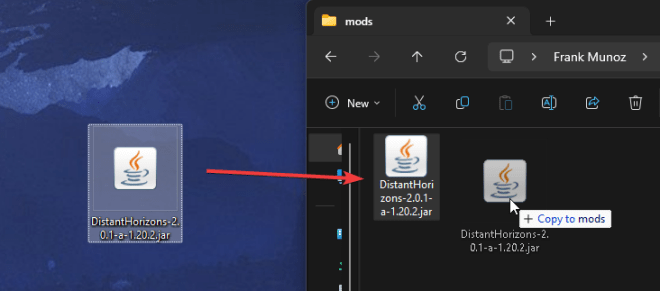
That is it! You now get to enjoy the Distant Horizons mod for Minecraft. Exploring the world has never been better.


