Before Installing “The Aether”
The Aether is a sky-based dimension in Minecraft, offering a distinct survival experience with vanilla-style progression, new ores, mythical mobs, and three perilous dungeons, each containing valuable loot.
You will need a mod loader to run this mod in Minecraft Java, in this case we will be using Forge.
We do not own this mod or created it, we simply teach you how to install it. This mod is owned by TheAetherTeam.
Guide
Step 1 – How to Download The Aether mod for Minecraft
Once you are in the download website, select the version of The Aether that suits you the best. In this guide we are downloading the most recent version, however, you can download the one you need.

Click the three dots next to the version that you desire of The Aether mod.
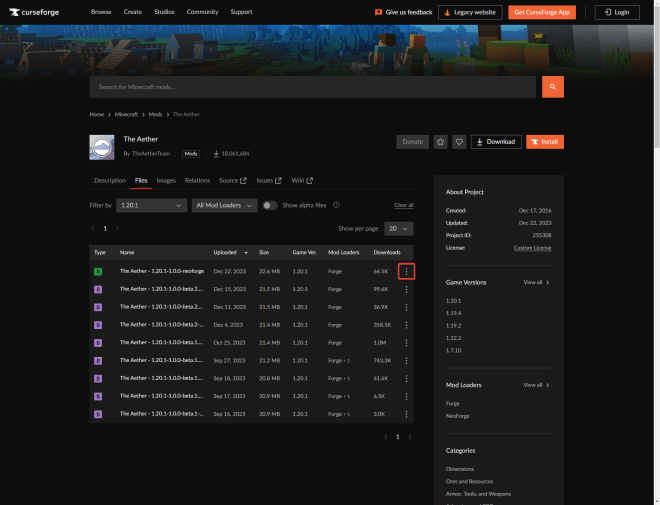
Next, select the Download File option.

After you click Download File, you must wait five seconds for the download to initiate automatically.

Now it is time to begin the installation for The Aether mod, continue to the next step.
Step 2 – How to Install The Aether mod for Minecraft
After we downloaded The Aether mod in the previous step, we should see a file that looks like the image below.
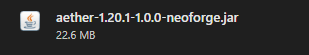
Next, open your Minecraft launcher and head over to the Installations tab in the top of the launcher, right next to the Play tab.
Within the Installations tab we are going to look for our Forge instance, if you are using NeoForge instead, then look for the NeoForge instance. (Make sure our mod matches our mod loader)
Click the folder icon that appears next to the mod loader of your choosing.

Now you will see a folder with a lot of files in it, you are looking for a specific folder called “mods”.
If this folder called mods doesn’t exist, go ahead and create it by right clicking, choosing new, and then the folder option. Name it mods.

Drag and drop The Aether mod file that we downloaded earlier in step one of this guide.

Now we are ready to enjoy the mod, go back to your launcher and click play next to the mod loader we used.

Click that you understand the risk of playing modded Minecraft and click Play.

All that is left is to enjoy The Aether mod now!


