What will you learn?
In this step by step guide you will learn how to download Sildurs Shaders for Minecraft. Adding shaders to Minecraft will not only make the game look beautiful but in some cases it could even make the game run smoother. However, we also need to keep in mind that adding shaders sometime can affect the in-game performance by dropping our FPS if our computer is not ready to handle the required power of shaders.
Sildurs shaders completly revamps the lighting system of minecraft and adds advanced effects like volumetric lighting, bloom, ambient occlusion and reflections. While still maintaining high performance.
Guide
Step 2
Scroll down in the SIldurs Shaders website until you find a section labeled as “Downloads”
In here select the desired version of the shaders, for this guide we will be download the Lite version, then click Download.

Step 3
Clicking download will redirect you to a website where in five seconds you are going to click SKIP in the top right.

Step 4
Then you will be presented with the page shown in the image below, in here click Download as the red arrow points.

Step 5
After you click Download this will redirect you to another page where in five seconds the download for the Sildurs Shaders Zip file will begin to download automatically.
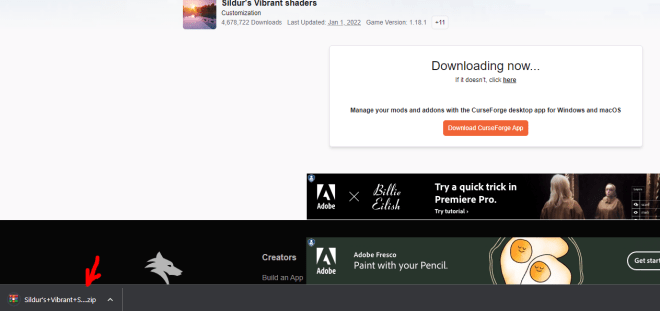
If you want to add the shaders to the Game simply click here.
Done!
You have now downloaded Sildrus Shaders and remember if you want to add them to the game read our guide on how to by clicking here.
We hope you like Sildurs Shaders and that this Guide was able to help you and that you were able to get the shaders on your PC.
Let us know in the comments if you have any questions and we will be here to help you getting the shaders working!

