
Before Installing Natural Vision Evolved for GTA V
In order to install Natural Vision Evolved for GTA 5 you will need OpenIV.
Keep in mind that NVE for GTA 5 will require you to have a high end computer, capable of running such nice graphics.
We ask you not to use these shaders online as it could result in a ban of your Rockstar account. Use it only for single player and personal use.
Guide
Step 1 – How to Download Natural Vision Evolved for GTA 5
Once in the Razed Mods website, find Grand Theft Auto V in the bottom left and go ahead and click it.
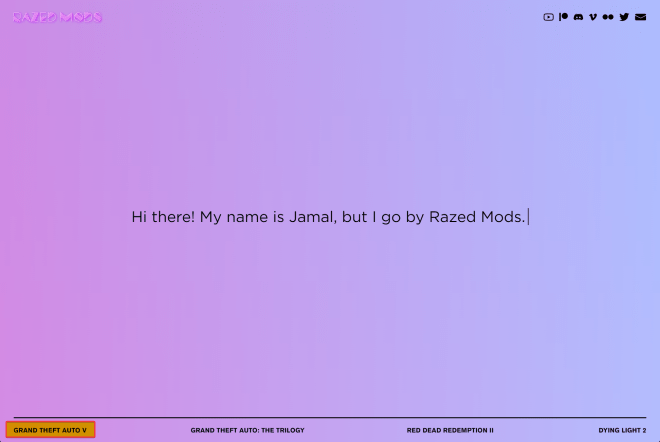
Now you will be presented with NaturalVision Evolved and NaturalVision Remastered.
Choose whichever version you prefer, for this guide we will be using the NaturalVision Evolved since it is updated more often.
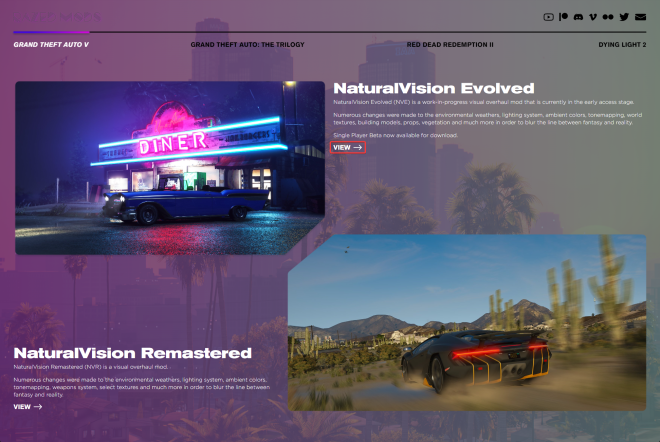
Go ahead and click Download after you selected the NaturalVision you prefer.

Now click the Download button shown in the image below to being the download of NaturalVision Evolved.
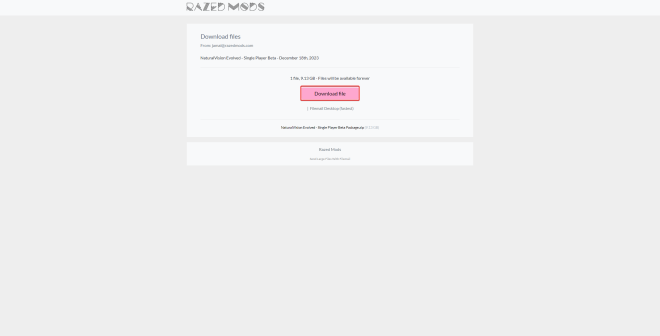
Now give it some time to download as it is a very heavy graphic mod and will take a while to download.
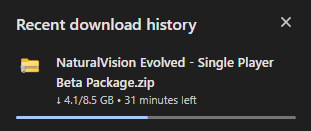
Step 2 – How to Install Natural Vision Evolved for GTA 5
After downloading NVE in the previous step, we are going to install it for the game.
Like we mentioned at the beginning of the guide. you will need OpenIV for this step.
Launch OpenIV and enable Admin Mode
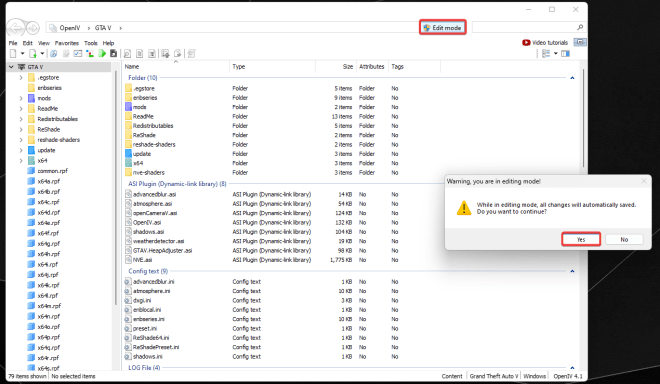
Now Drag and Drop the NVE Part One file into the OpenIV interface.
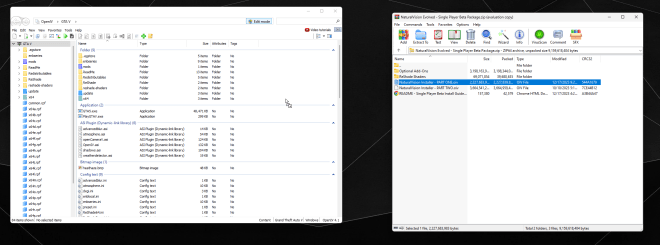
This will begin the installation for Part One of NaturalVision Evolved
Click Install
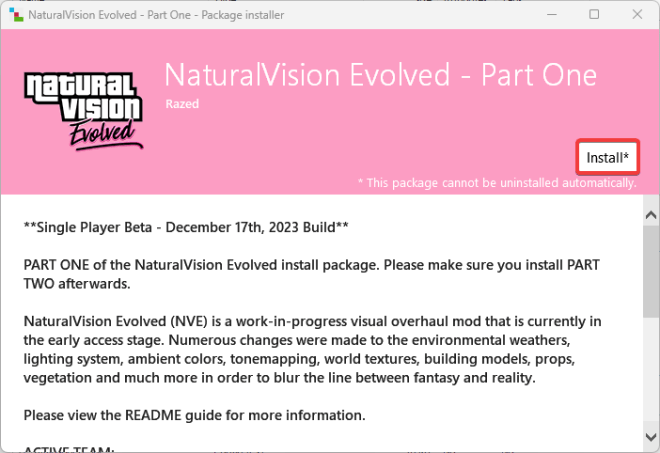
Select “mods” folder

Click Install*
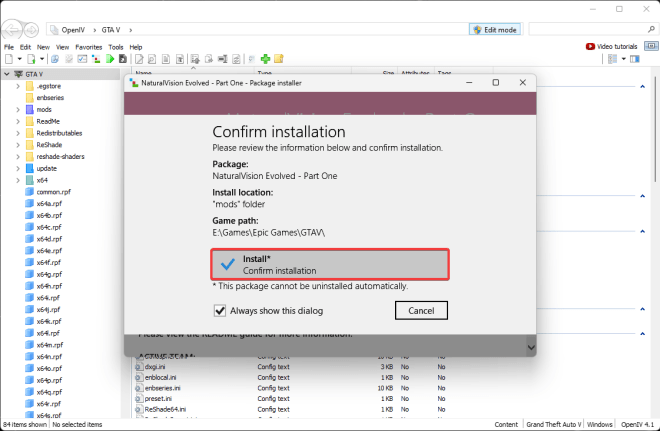
Now patiently wait for Part One of NaturalVision Evolved to install
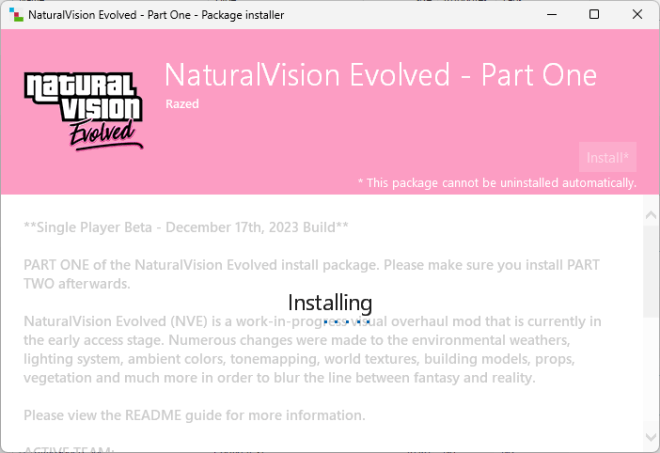
Press Close when finished.
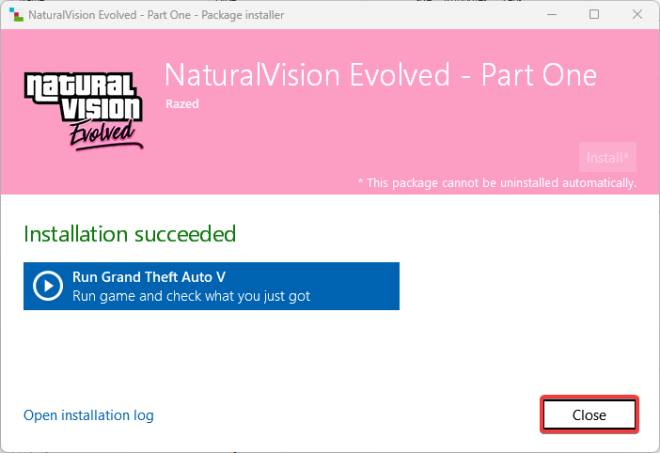
Now it is time to install the second part, we are going to follow a similar process, but this time we are dragging in the Part Two file instead.
Select Install*
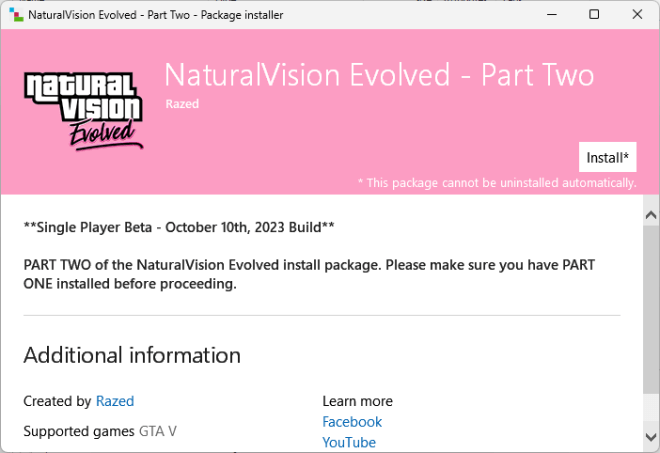
Select “mods folder” and click Install*

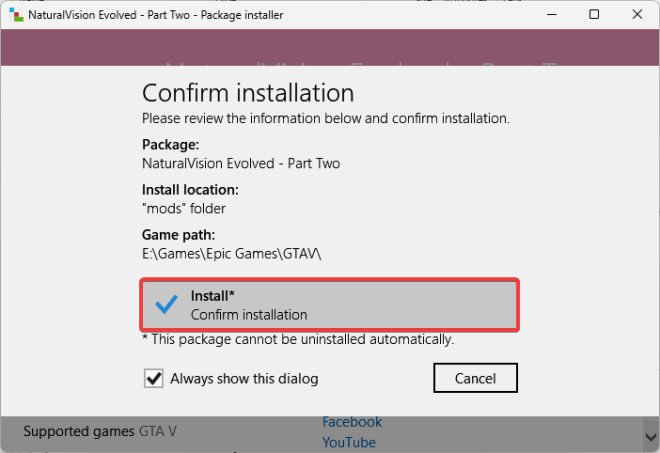
Click close when the Part Two is installed.
Now we are going to add the reshade shaders.
Open the ReShade Shaders folder
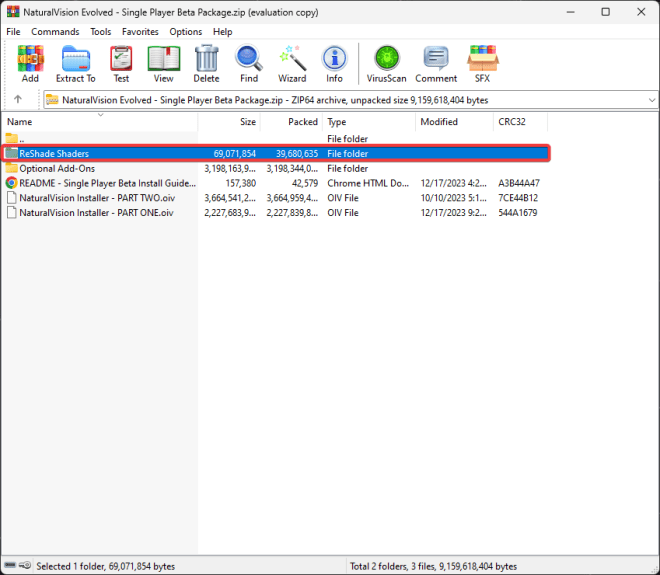
Drag and drop all the ReShade Shaders folder content into the OpenIV interface.
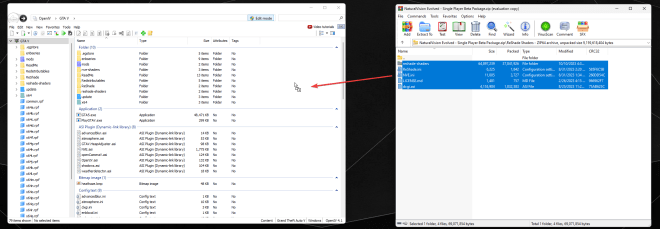
Close everything and launch your game.
That is it, you are ready to enjoy some beautiful looking shades within your GTA V game.


