What will you learn?
In this step by step guide you will learn how to download BSL Shaders for Minecraft. Adding shaders to Minecraft will not only make the game look beautiful but in some cases it could even make the game run smoother. However, we also need to keep in mind that adding shaders sometime can affect the in-game performance by dropping our FPS if our computer is not ready to handle the required power of shaders.
BSL Shaders are one of our long time favorite shaders as well as one of the Minecraft community preferred shaders and we hope you enjoy them too.
Guide
Step 2
Go ahead and click on the button labeled as Files (Usually found below the shader name in the top of the page)

Step 3
This will bring you to a page where you will find the Main File (most recent version) and other files for the older game versions of Minecraft, find the matching one for your Minecraft version and click download.
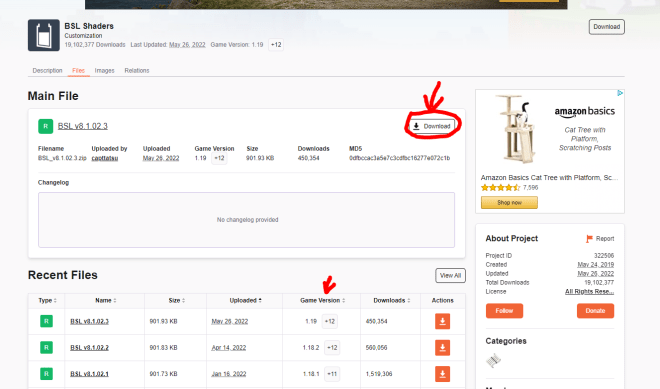
Step 4
Wait five seconds after you click download and now you have the shaders in a Zip File.

If you want to add the shaders to the Game simply click here.
Done!
You have now downloaded BSL Shaders and remember if you want to add them to the game read our guide on how to by clicking here.
We hope you like BSL Shaders and that this Guide was able to help you and that you were able to get the shaders on your PC.
Let us know in the comments if you have any questions and we will be here to help you getting the shaders working!

