Before Playing Fabric mods and Forge mods Together
Playing Fabric and Forge mods is possible now thanks to Su5eD, the developer of Sinytra Connector. This Forge mod creates compatibility with Fabric mods when using Sinytra Connector and Forgified Fabric API.
In this guide you will learn how to download and install the above-mentioned, however, keep in mind that Sinytra Connector is on beta right now, therefore, not all the Fabric mods will, be compatible with Forge.
Keep in mind that you will need Forge installed to be able to combine Fabric mods with Forge.
Guide
How to Install Fabric mods with Forge
Step 1 – How to Download and Install Sinytra Connector
First, we are going to Download & Install Sinytra Connector by clicking the download button on the right side.
Once in the Sinytra Connector files page, select the version you want. For this guide, we are going to download the most recent one.
Click the three dots next to your desired version.
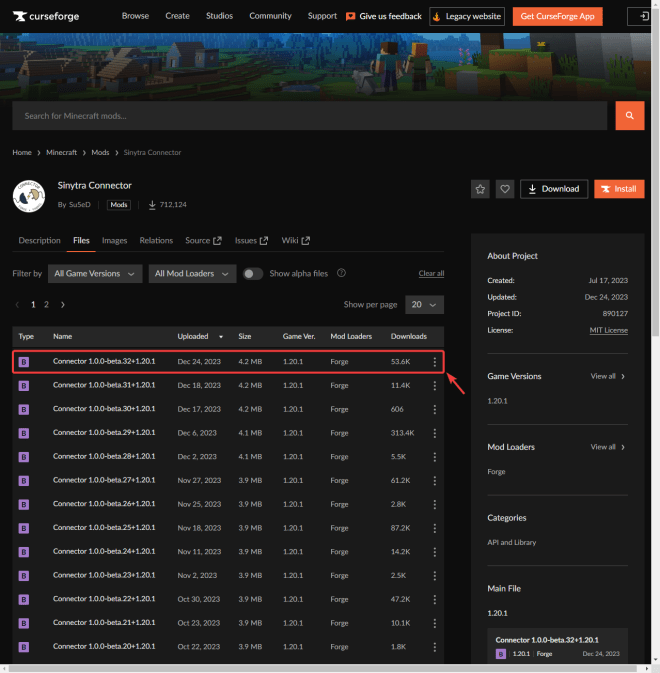
Click Download File to begin downloading Sinytra Connector.
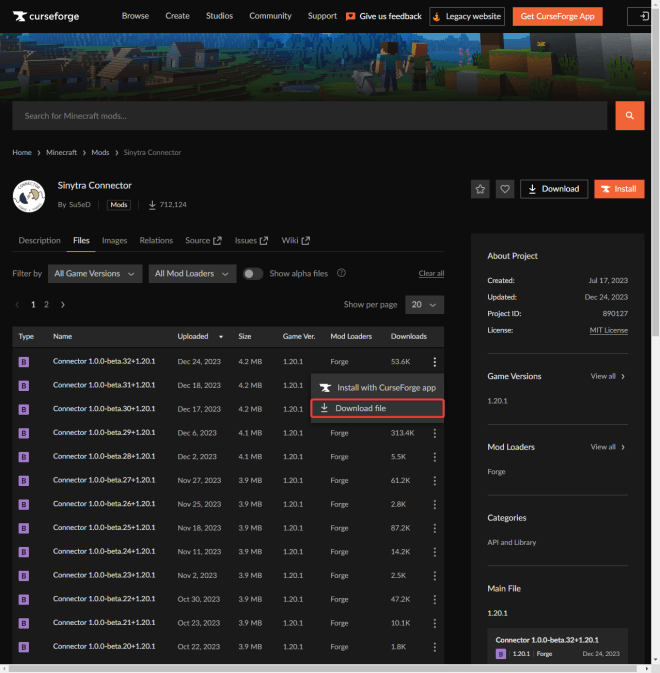
That will redirect you to a page that looks like the image below, just wait five seconds and your download will begin.
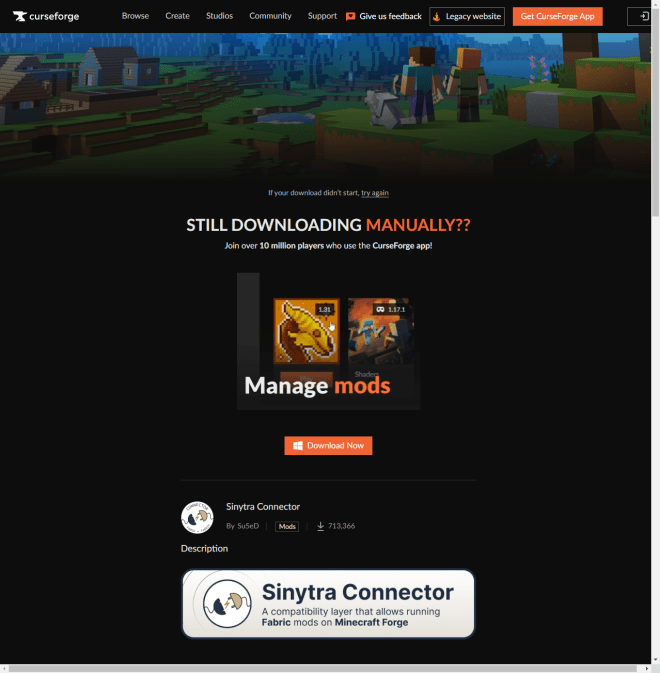
After five seconds, you should see your Sinytra Connector file in your Recent Downloads.
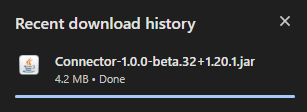
Step 2 – How to Download and Install Forgified Fabric API
After completing the previous step, we are going to download Forgified Fabric API using the button in the right.
The process is very similar to the previous one, once in the Forgified Fabric API files page, select the matching version with the Sinytra Connector.
Click the three dots next to it.

Now click the Download File button to begin downloading Forgified Fabric API.

That will redirect you to a page like the one shown in the image below, wait five seconds for the download to begin.

After five seconds, we should have Forgified Fabric API downloaded.

Step 3 – Adding Sinytra Connector and Forgified Fabric API to Forge
Now that we completed the previous steps, we should have two jar files. These are Sinytra Connector and Forgified Fabric API. This is all we should need, however, Su5eD also recommends that you download a mod called Connector Extras.
For this guide, we are going to limit it to the two initial mods.
Launch your Minecraft launcher and head over to the installations tab.
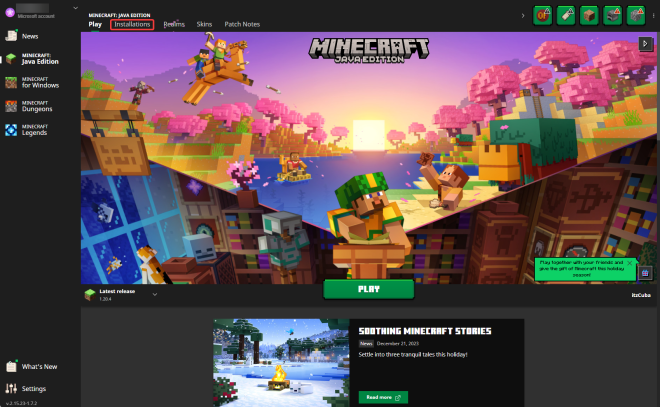
In here, find your Forge instance, which like we said in the beginning, you need to have Forge already installed for this to work. Make sure your Forge instance matches the Sinytra Connector and Forgified Fabric API versions.
Click the folder next to the Forge instance.

This will open a folder with a lot of files, in here, find another folder called “mods”.
If the “mods” folder doesn’t exist, create it. Open it.
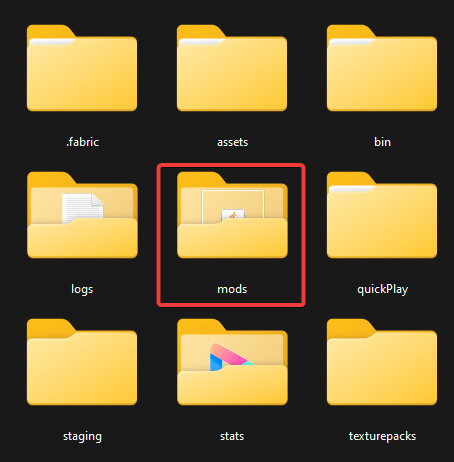
Drag and drop the files we downloaded in the first steps of the guide (Sinytra Connector and Forgified Fabric API)

Head back into the Minecraft Launcher, click play next to the Forge Instance.
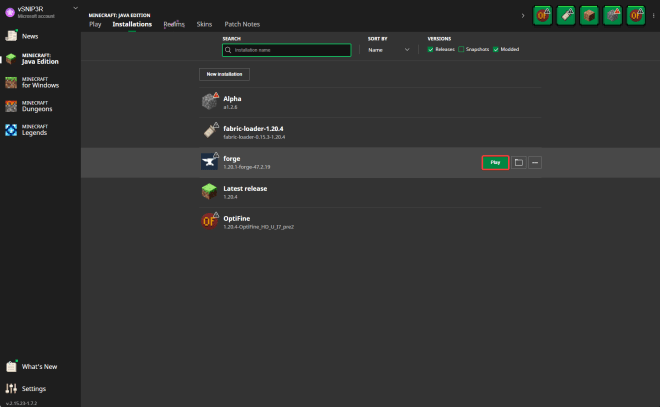
A pop-up might come up, click that you accept and then click play again.
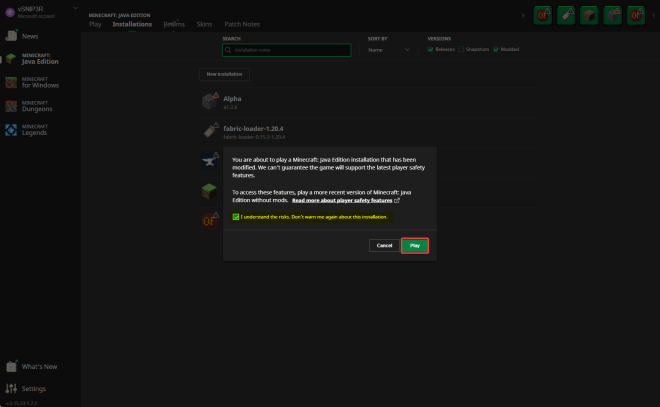
Once Minecraft has loaded, you should see that you are playing Forge but with a lot more than just two mods, it should show 40 or more mods loaded in the bottom left.

And if we head over to the mods tab.

We should see a long list of Fabric Compatibility mods that will help your Fabric mods work with Forge.

And that is it on how to play fabric and forge mods together. Hopefully we were able to help you!


