What will you learn?
In this step-by-step tutorial, you will learn how to download and install the Framework mod, for Minecraft.
What is Framework?
According to curseforge, the Framework mod is a lightweight but powerful library built to enhance the development of mods and reduce common code. Unlike other libraries, Framework focuses on providing powerful yet easy-to-use tools that unlock features which would otherwise be buried in large amounts of code to achieve the same result. Framework for Forge avoids the use of Mixins (a code injection service) in order to gain maximum compatibility with other mods and allow it to safely be included in modpacks.
Guide
Let’s begin with the installation guide for Framework.
STEP 1 – Download the Framework Mod
Click the button in the right labeled as “Framework” to redirect you to the Framework download website in curseforge.
Once on the website, go ahead and click the download arrow that appears in the right, make sure you select your desired version for the Framework mod. For this guide, we will be using the 1.19.3 version.
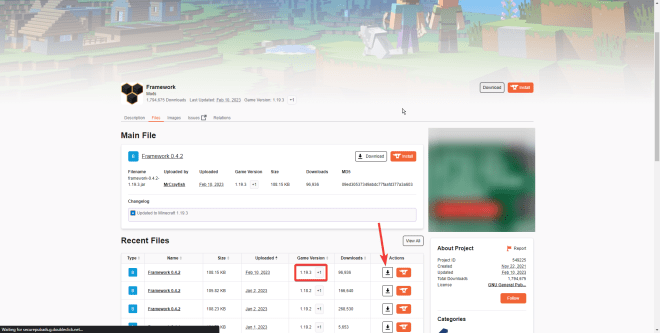
The download will start five seconds after you click download.
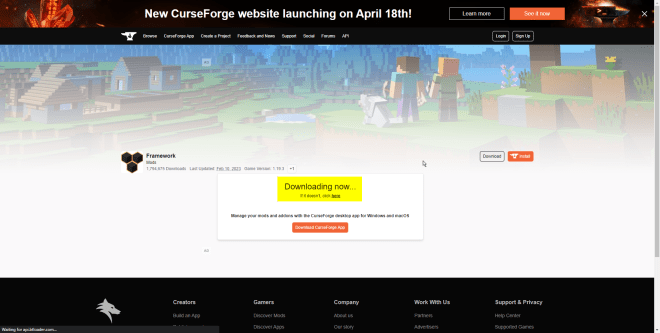
STEP 2 – Install the Framework Mod.
Go ahead and open your Minecraft launcher and head over to your installations tab. Find your Forge instance and open the folder that appears in the right when you hover over your Forge instance.

Adding the Framework Mod to Minecraft
Go ahead and find a folder named “mods” and open it, this is the folder that contains all the mods for your Forge instance.
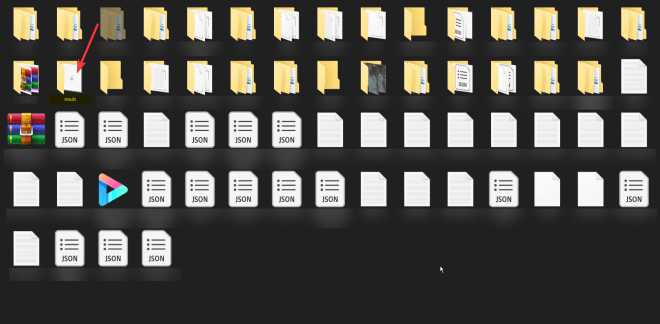
In here, you will drag and drop your Framework Mod jar file.
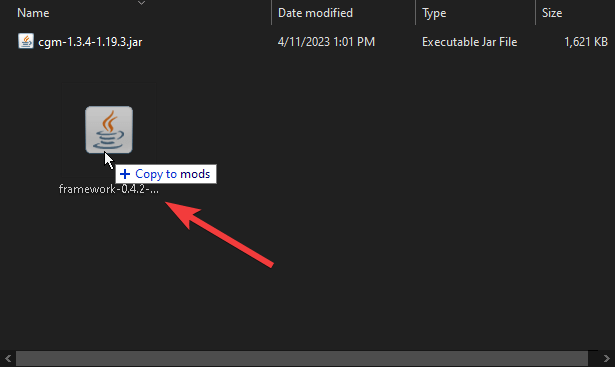
After you have dropped the framework file in the mods’ folder, you are ready to use this mod with your Forge instance.
Guide!
We hope that our article was helpful in guiding you through the process of installing the Framework Mod for Minecraft. As you know, a Framework Mod provides a foundation or set of tools that other mods can build upon, allowing for a wide range of customization and modification of Minecraft.
Before installing any mod, including the Framework Mod, it’s important to take certain precautions to ensure your safety. Always download mods from reputable sources, and be sure to follow the installation instructions carefully. It’s also a good idea to make a backup of your Minecraft world before installing any mods, in case something goes wrong during the installation process.
Finally, it’s important to keep in mind that some mods may not be compatible with others, or may cause conflicts or issues in your game. So, be sure to research the mods you want to install and make sure they are compatible with each other before installing them.
Thank you for reading, and happy modding!

