What will you learn?
In this step-by-step guide, you will learn how to download and run a Jarfix which will help you fix your Jar files after updating or downgrading Java in your computer. Running a Jarfix is not necessarily a requirement after changing the java instance, however, it will help those of you who are struggling to run a jar file after changing Java.
What is JarFix?
Jarfix is a utility program designed to fix file associations for Java Archive (JAR) files on Windows operating systems. JAR files are a common file format used to distribute Java applications or libraries.
Sometimes, when JAR files are associated with other programs or if the file associations are incorrect, double-clicking a JAR file may not execute the intended Java application. Instead, it may open in an unintended program or display an error message.
Jarfix aims to resolve this issue by repairing the file association settings for JAR files. It checks and fixes the registry entries related to JAR files, ensuring that they are associated correctly with Java Runtime Environment (JRE) or Java Development Kit (JDK) on the system. By running Jarfix, you can restore the default association of JAR files with Java, enabling them to execute properly.
Jarfix is a small, standalone executable file that you can download from various sources on the internet. It is typically a straightforward and simple tool to use, as you just need to run the program, and it will attempt to fix the JAR file associations automatically.
Guide
Step 1 – How to Download Jarfix
Once you are in the official website, scroll down until you see a line that reads:
jarfix.exe.
Click on jarfix.exe to start the download for the installer of JarFix.

Step 2 – How to Run a Jarfix
Locate the file we just download, it should be named Jarfix.exe, if you are using chrome you can find it in your Recent Downloads.
You can also find it in your downloads’ folder if you use the File Explorer.

To run the Jarfix simply double-click it. Running a Jarfix requires an administrator permission, just allow it to run.
You will know you successfully ran a Jarfix because you will get a prompt that reads :
The .jar suffix (Java Archive) has been registered successfully. Jar packaged Java applications can be executed again by a doubleclick. (Image below for reference)
Just click OK to close the Jarfix window.
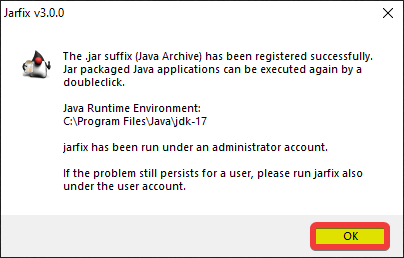
FAQ
- How does Jarfix work?
Jarfix works by repairing the file association settings for JAR files in the Windows registry, ensuring they are associated correctly with Java Runtime Environment (JRE) or Java Development Kit (JDK).
- Why do I need Jarfix?
You may need Jarfix if double-clicking JAR files on your system doesn’t execute the intended Java application, and instead opens in an unintended program or displays an error message. Jarfix restores the correct file association for JAR files, enabling them to run properly.
- Is Jarfix safe to use?
Jarfix is generally considered safe to use. However, as with any executable file downloaded from the internet, it is important to exercise caution. Download Jarfix from trusted sources and scan it with antivirus software before running it.
- Does Jarfix work on all versions of Windows?
Yes, Jarfix is designed to work on Windows operating systems, including Windows XP, Windows Vista, Windows 7, Windows 8, Windows 8.1, and Windows 10.
- What should I do if Jarfix doesn’t fix my JAR file association?
If Jarfix does not resolve the issue with JAR file associations, you can try alternative methods such as manually modifying the file associations in the Windows settings or reinstalling Java on your system.
- Can Jarfix cause any issues on my computer?
Jarfix is a lightweight utility that typically does not cause any issues. However, it is always a good practice to create a backup of your important files and system settings before using any software that modifies the registry.
- Do I need administrative privileges to run Jarfix?
Yes, you generally need administrative privileges (i.e., run as an administrator) to run Jarfix, as it modifies the registry settings on your system.
- Can I undo the changes made by Jarfix?
Jarfix does not provide an undo feature. However, if you need to revert the changes made by Jarfix, you can try reinstalling Java or manually modifying the file associations in the Windows settings.

