CurseForge Installation Guide
In this step-by-step guide, you will learn how to download and install CurseForge, a mod and modpacks library for multiple games like, Stardew Valley, Minecraft, World of Warcraft, The Sims 4, and others. These modpacks are usually harder to obtain, but CurseForge makes it easy for us to download the modpacks and install them with simply some clicks.
What is CurseForge?
CurseForge is a popular platform and community for sharing and downloading mods, add-ons, texture packs, and other custom content for various video games. It was initially created for the game Minecraft, allowing players to enhance their gameplay experience by adding modifications created by the community.
CurseForge provides a centralized hub where game developers, modders, and content creators can upload and distribute their creations, making it easier for players to discover and install them. The platform supports multiple games beyond Minecraft, including World of Warcraft, The Elder Scrolls Online, and many others.
In addition to hosting and distributing mods, CurseForge also offers tools and resources for modders, such as version control, project management, issue tracking, and collaboration features. It serves as a vibrant community where players can interact, share ideas, and contribute to the development of mods and custom content.
CurseForge was originally developed by Curse Inc., which was acquired by Twitch Interactive in 2016. In 2020, Overwolf, a platform for in-game apps and mods, acquired CurseForge from Twitch, further expanding its support and reach within the gaming community.
Guide
Step 1 – How to Download Curseforge
Click the button on the right, which will redirect you to the download site for the curseforge installer.
Once you are in the download website for CurseForge, click the button labeled as Download.
However, if you are trying to download CurseForge for any other operating system besides Windows, then click the More Download Options button.
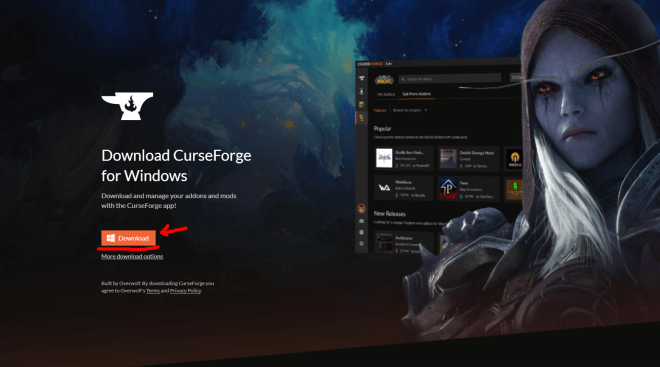
After you click the download button, the installer file for CurseForge will download and should show somewhere in your browser.
You can also find the installer for curseforge in your Downloads folder.
Step 2 – How to Install CurseForge
Start the installer for CurseForge by double-clicking on the file we downloaded. (The CurseForge installer might prompt you with an administrator sign, just allow it to run)

Once the installer has opened, select your desired language for CurseForge.
In this guide, we are going to use English, but you can use any language you prefer.
After you selected your language for CurseForge, click “Next”

Now you will be presented, with a new menu.
In here, you can change the Installation folder and create a desktop shortcut for CurseForge and/or Overwolf.
You will need to click the “I Have read and accepted Overworlf’s Terms and Privacy Policy” button in order to continue.
We recommend that you do read the Terms and Privacy Policy for CurseForge, before continuing.

Next, you will have the option to add the Outplayed app to CurseForge.
Outplayed will allow you to record your gameplay easily, however, we will not be installing it in this guide.
Click “Next” again.

Now patiently wait for CurseForge to install.
The time of the installation for CurseForge might vary depending on your internet speed and your computer specs.
(It shouldn’t take more than a minute or so)

You will know you installed CurseForge successfully, because the installer will show a “Launch” option.
At the same time, a website will be open, letting you know CurseForge has been successfully installed as well.
Feel free to launch CurseForge and start enjoying modpacks for your favorite games!

FAQs about CurseForge
Which games are supported by CurseForge?
CurseForge initially gained popularity with Minecraft mods, but it also supports other games such as World of Warcraft, The Elder Scrolls Online, and many more.
How do I download and install modpacks from CurseForge?
To download and install mods from CurseForge, you typically need to have the game you are modding installed, locate the desired mod on the CurseForge app, and download the mod or modpack.
Can I upload my own mods to CurseForge?
Yes, CurseForge allows content creators and modders to upload their creations to the platform for others to download and use.
Is CurseForge free to use?
Yes, CurseForge is free to use. Both uploading and downloading content from the platform are generally free.
Can I use CurseForge on console?
No, as of today, CurseForge is not available for consoles.
Are all mods on CurseForge safe to use?
While CurseForge strives to provide a safe and secure platform, it is always recommended to exercise caution when downloading and installing mods. Some mods may be created by independent developers and may not undergo the same level of scrutiny as official game content. It’s advisable to read user reviews, check ratings, and use trusted sources when selecting mods.
How do I update mods from CurseForge?
Typically, you can update mods from within the game’s mod management interface or manually by downloading the updated mod file from CurseForge and replacing the old version.
Can I use CurseForge mods on multiplayer servers?
It depends on the specific server and its modding rules. Some servers may allow specific mods, while others may restrict or have their own modding requirements. Check with the server’s administrators for more information.

