What will you learn?
In this step by step guide you will learn how to download and install World Edit for Minecraft to be able to do crazy and amazing creations in game.
Keep in mind that we will have to mod Minecraft in order to add World Edit, now the good thing about this mod is that you can add it to either Fabric or Forge in Minecraft.
Guide
Step 2
Select the right version or the version that you are looking for, if using EngineHUB (First Image) click the blue button to the right of the version.
If using Curseforge (Second Image) click on files.
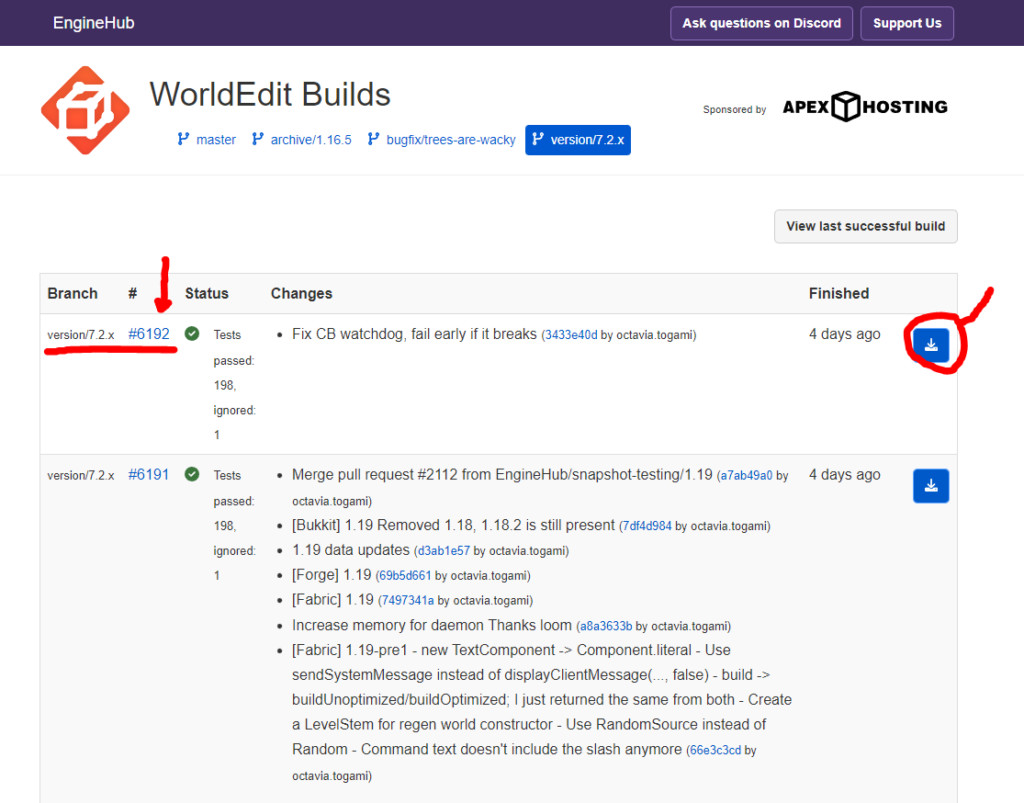

Step 3
If using EngineHub find the Forge file for World Edit, it should have “forge” somewhere in the name. Click the blue text (the file name). This will start the download for the Jar file of World Edit.
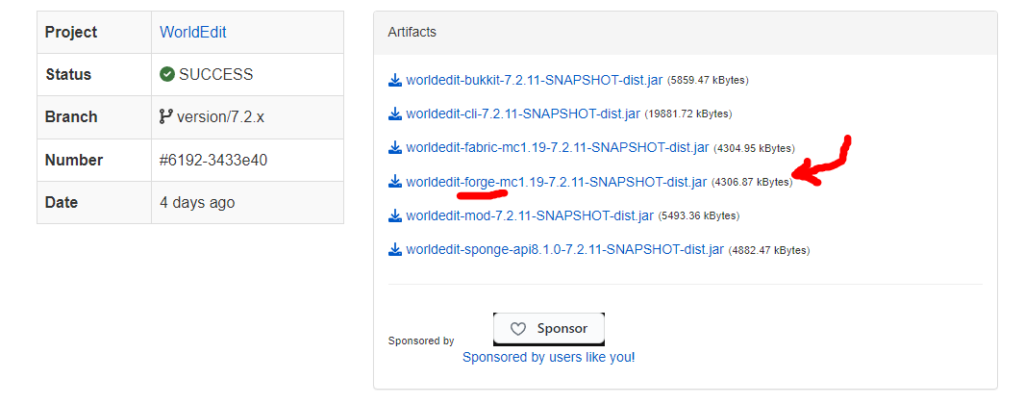
If using CurseForge, scroll down until you find the desired version for WorldEdit and click the download button to the right, this will redirect you to a five second wait time and then the download will start for the Jar File of World Edit. In this case we do not need to download a separate file for forge since WorldEdit will be compatible with Fabric and Forge using the same file.
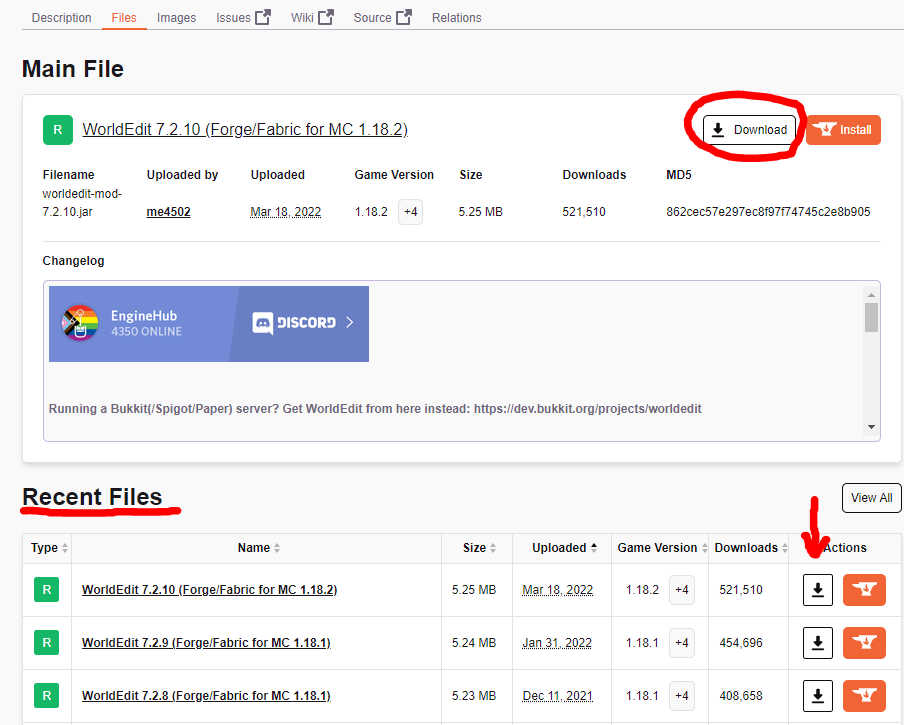
Step 4
Drag and drop the Jar File we just downloaded into the mods folder in our Forge Instance of Minecraft. If this folder does not exist make a new folder and name it Mods inside our matching version of the Forge installation of Minecraft.

Done!
You are now ready to enjoy World Edit now and make crazy creations.
Feel free to comment any question you might have about installing world edit for Minecraft.
We hope we were able to help you and that you can now go create amazing stuff in your Minecraft worlds.

